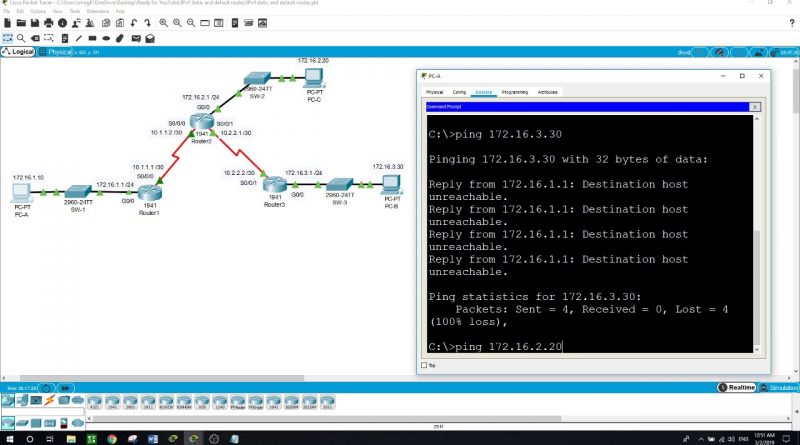Configuring IPv4 Static and Default Routes, P.T. v.7.2
https://www.youtube.com/user/MrSaleh970/videos?view_as=subscriber
download packet tracer’s source files:
https://drive.google.com/file/d/1HbdBBb2L2uBeocRkss9EL8BuF8COlgtZ/view?usp=sharing
Configuring IPv4 Static and default Routes:
In today’s video, I will configure static and default routes, static route is a route that is entered manually by the admin to create a reliable and safe route, there are four different static routes that are used in today’s video, a recursive static route, a directly attached static route, and fully specified route and a default route.
• In this topology diagram, how many networks are there?
• How many networks are directly connected to R1, R2 and R3?
• How many static routes are required by each router to reach networks that are not directly connected?
• Ping from PC-1 to Router2 and R3, why the pinging unsuccessful?
Now I will configure a recursive static route to the networks that are not directly connected to Router1
it requires two routing table lookups, because first it must look in the routing table for the destination network and then look up the other hop router.
On Router1:
# ip route 172.16.3.0 255.255.255.0 10.1.1.2
# ip route 10.2.2.0 255.255.255.252 10.1.1.2
# ip route 172.16.2.0 255.255.255.0 10.1.1.2
Let us ping PC-2 and PC-3 from PC-1,
# ping 172.16.3.30
# ping 172.16.20.2
The ping was unsuccessful because Router1 has routes to Router2 and Router3, but they don’t have a route back to Router1.
Now I will configure a directly attached static routes on Router2.
the difference between recursive static route and directly attached static route is the directly attached static routes relies on its exit interface in order for traffic to be sent to its destination, while recursive static routes uses the IP address of the next hop router.
On Router2
# ip route 172.16.1.0 255.255.255.0 s0/0/0
# ip route 172.16.3.0 255.255.255.0 s0/0/1
Use the following commands on Router2:
# show ip route connected
# show ip route static
# show ip route
Now I will configure default route on Router3, default route is used by a router when no other known rout exist for a destination network.
Configuring default route on Router3
# ip route 0.0.0.0 0.0.0.0 s0/0/1
# show ip route
Now a fully specified static route is a static route that is configured with an exit interface and the next hop address
This is the command to specify a static route from Router3 to Router2 local area network
On Router3:
# ip route 172.16.1.0 255.255.255.0 s0/0/1 10.2.2.1
The command is not supported by Packet Tracer, here is the syntax how to configure the network between Router2 and Router1
# ip route 10.1.1.0 255.255.255.252 s0/0/1 10.2.2.1
And here to the LAN of Router1
# ip route 172.16.1.0 255.255.255.0 s0/0/1 10.2.2.1
Run few pings to verify connectivity between PCs in the network.
ipv4