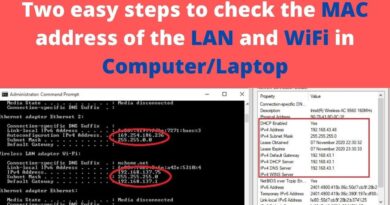How to Find Your IP Address on a Windows 11 PC
In this video i show what is the process looks like to Find Your IP Address on a Windows 11 PC.
How to Find Your IP Address on a Windows 11 PC
Open the Start Menu by pressing the Windows key, search for “powershell“, and open it.
Next, type Get-NetIPAddress and hit enter.
Now, look for the “InterfaceAlias: Wi-Fi” entry. Right above, you will have the IP address of your Windows 11 machine.
ip address