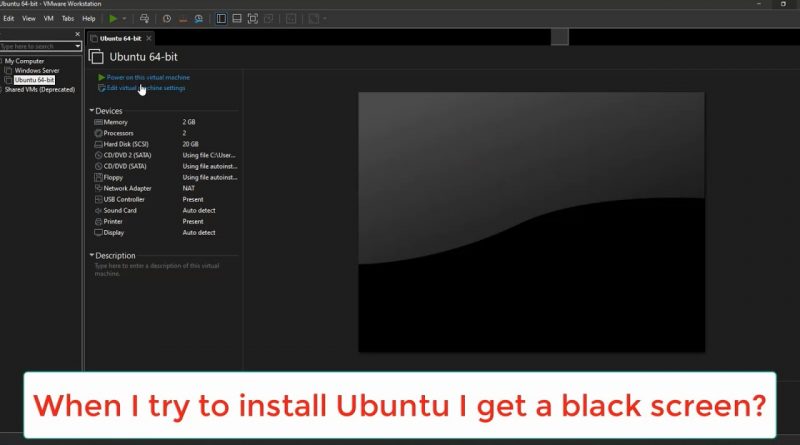Ubuntu linux setup black screen on vmware
how to fix Linux distro setup/installation black screen on vmware.
one of those fixes will works with you:
1- Go to your vm settings in the main menu and select Display, then uncheck the box for Accelerate 3D graphics
2-update vmware 16
3-boot Ubuntu once in nomodeset mode (your screen may look weird) to bypass the black screen, download and install the drivers, and then reboot to fix it for ever. Start your computer, and press the Right Shift when booting up, to get the Grub menu.
4-from service restartstart all vm service
5-you can downgrade to vm 14 to fix this problem. delete vmxx and install vm14
more info: linux-syr.com
ubuntu