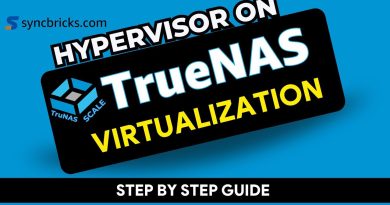How to Find the MAC Address of Your Computer
A MAC address is a combination of characters, numbers that are separated by the colons in 6 pairs. The MAC address provides info about a connection that is connected to a network on a computer.
Let’s see the steps to know the MAC address of your computer.
1. Before performing these steps, make sure you are connected to a network.
2. Click on the System Preference on the Dock of your MAC.
3. Or, you can click on the Apple menu at the top left.
4. From the drop-down list, click on System Preferences.
5. Click on the Network in the System Preferences.
6. Select your network connection from the left panel.
7. As in this video, I am selecting Wi-Fi which is connected to a network.
8. Click on the Advanced button.
9. Click on the Hardware tab.
10. Here, you will find the details of your MAC address.
Wasn’t that helpful? Thanks for watching!
Please subscribe to our channel.
Disclaimer: Content in this video is provided on an “as is” basis with no express or implied warranties whatsoever. Any reference of any third party logos, brand names, trademarks, services marks, trade names, trade dress and copyrights shall not imply any affiliation to such third parties, unless expressly specified
mac address