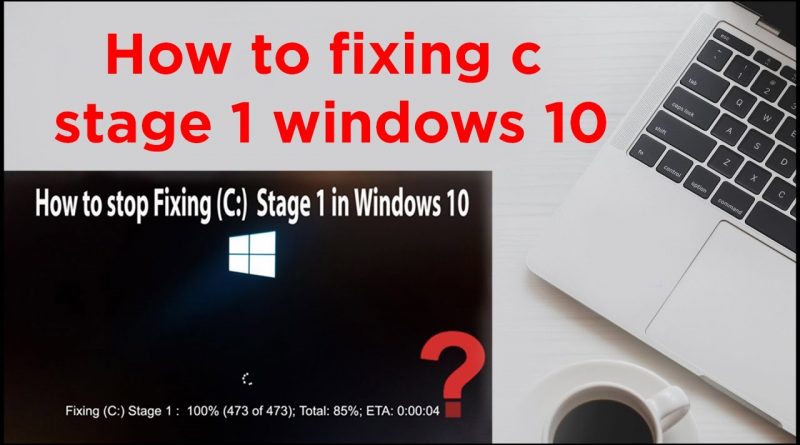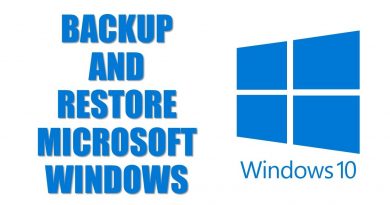How To Stop Fixing C Stage 1 In Windows 10 | Fixing Stop Disk checking on startup
In This Video, I will explain the How To Stop Fixing C Stage 1 In Windows 10 | Fixing (C) Stage 1 error message during boot
Follow the instructions below
Fixing (C) Stage 1 error message during boot
01. Press Win+R to open the Run prompt.
02. Type regedit and hit the Enter button.
03. Click the Yes option.
04. Navigate to Session Manager in HKEY_LOCAL_MACHINE.
05. Double-click on BootExecute.
06. Set the Value data as autocheck autochk /k:C *
07. Click the OK button.
🔴…………………সকল কোর্স নিচে দেখুন…………………🔴
💠 কম্পিউটার শিক্ষার ফুল কোর্স :-https://cutt.ly/UQXY7ct
💠এডোবি ফটোশপ ফুল কোর্স :-https://cutt.ly/sQXUrD4
💠এডোবি ইলাস্ট্রেটর ফুল কোর্স :-https://cutt.ly/uQXUyDV
💠মাইক্রোসফট ওয়ার্ড ফুল কোর্স :-https://cutt.ly/BQXUin5
💠মাইক্রোসফট এক্সেল ফুল কোর্স :-https://cutt.ly/nQXUpcU
💠মাইক্রোসফট পাওয়ারপয়েন্ট ফুল কোর্স :-https://cutt.ly/EQXUsWo
💠ভিডিও এডিটিং ফুল কোর্স :-https://cutt.ly/iQXUfND
💠 কম্পিউটার সুপার টিপস :-https://cutt.ly/AQXU7Mr
🔴 ফেসবুকে আমি🔴
🌐 Facebook Profile:-https://cutt.ly/CkNqYYW
🌐 Facebook Page:-https://cutt.ly/kkNqDqU
🌐 Facebook Group:- https://cutt.ly/hkNqMtM
|………………………………Related Tag……………………………………|
windows 10,how to repair windows 10,automatic repair loop fix windows 10,windows 10 automatic repair loop,how to fix automatic repair in windows 10,repair windows 10,windows 10 fixing c stage 1,how to stop fixing c stage 1 in windows 10,scanning and repairing drive c windows 10,how to fix windows 10 startup problem,fixing c stage 1 windows 10 как отключить,fixing c stage 1 windows 10 как пропустить,fixing c stage 4 windows 10,how to stop windows fixing c stage 1
🅺🅴🆈🆆🅾🆁🅳
#How_To_Stop_Fixing_C_Stage_1_In_Windows _10
#How_To_Stop_Fixing_C_Stage
#Windows10_Tutorials
LIKE | COMMENT | SHARE | SUBSCRIBE
“””””🅻🅾🆅🅴 🆈🅾🆄 🅰🅻🅻 🆂🆄🅱🆂🅲🆁🅸🅱🅴🆁🆂”””””
how to repair windows 10