How to Fix – Any Laptop That Wont Turn On / No Power / Freezes or Turns Off at Start Up
THIS VIDEO HAS BEEN UPDATED HERE; https://youtu.be/HHwzA37r4e8
For a computer that wont start, shuts off or freezes during start-up, start your troubleshooting process here!
If these tests do not identify the issue, then troubleshoot deeper into the computer with a BIOS Reset as seen here; https://youtu.be/VO5BhbiItCM.
To Donate, feel free to leave a Super Thanks by clicking on the Heart Button under the video.
Even a couple bucks goes a long way to help me create these videos and be as available as possible for comments and questions !!
If that fails, then test your Power Adapter as seen here; https://youtu.be/YBhsVHideGE
and then your Power Jack as seen here; https://youtu.be/HpabvrNaodU.
If all those tests do not reveal the issue, then your most likely looking at a Motherboard replacement.
FAQ’s:
Q: What if my battery is build in?
A: For a computer with an internal battery, try this video first; https://www.youtube.com/watch?v=tUCVN2GLYuA&feature=youtu.be
Q: My computer is overheating and wont turn on. Will this help?
A: So to troubleshoot a computer that wont turn on, I would usually say to start with this video. However, an overheating computer can damage multiple components, make multiple components act in weird ways, and therefor makes it very hard to troubleshoot which components are the cause of the computer not turning on. You should try to address the overheating first. You can see that process here; https://youtu.be/K_j4GPjpawk
Related Video Links:
Video #1: Black Screen Fix
Video #2: Boot Loop Fix
Video #3: How to access an Internal Battery
Video #4: How to Perform a BIOS Reset
Video #5: How to Perform a Factory Reset
Video#6: How to Test Your Power Adapter
Video #7: How to Test Your Laptop’s Power Jack
how to repair windows 7

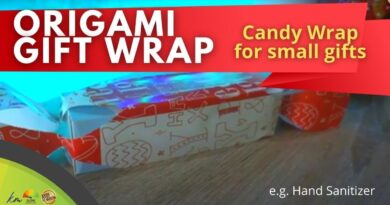


This video has been updated here: https://youtu.be/kOBY4k2Mn_k
If you wish to make a small donation to PC Monkey, you can do so by clicking on the Super Thanks button above or by donating on CashApp to $PCHelper !!
Thanks man
I am extremely thankful my collage application was on line so I thank you from the bottom of my heart
Thank you so much! 😭😭😭 My laptop died! Just follow your instructions ❤❤❤
Omg ty so much
Wow thanks, it was a success❤❤❤❤❤
PLS HELP MY LAPTOP KEEPS TURNING OFF CUZ ITS BROKEN I MEAN MY BROTHER'S LAPTOP PLSSS
😂 forgot to plug my laptop and it went off
hey man thank you so much brou the charger is working but the battery is not so im gonna buy a new one thank you new fallower
Which one is video 4?
Yooo you saved my life 😭😭😭. Holding the power button for a long time and it turns on again and charging again. I have a Asus E402N so I don't know how to remove the battery I just hold the power button for a long time. Thank you so much.❤
Thanks my laptop did not turn on i presed the on button for an minute and then it worked
Thank you so much man. This is very beneficial for me. My laptop's battery was dead. And i recognized it 😊😊
@PC_Monkey Hello 👋 Brother
I'm Also Facing this Same problem…When I turn on power button and computer itself turn off ….
But I want to know some information….
I have very important Data in my laptop and that's was not backup yet..
Do u you have any solution for that…
I have one idea, if I remove hard disk from laptop then I factory reset to laptop and after reset I will put my removed hard disk in it should it work…..??
Allah apko Muslim karee
Love you man ❤❤❤
Thank you so much ❤
Thank you so soooooooooo sooooooooooooooooooo much bro
Jadin, thanks to your videos I have 3 laptops that I was told by a shop (NOT WORK FIXING) Thank you and your Vides for guiding me with easy to understand instructions.
how to put it back in??
Pls help me i cant do itttt its not working
Thanks bro
Can you put on the next video if it turns on but it doesn't turn on the next full black but you can It's also charged but it doesn't look like it And if if it doesn't turn off can you tell us can you show us a video of this is cause that's happening to my computer right now and it doesn't turn on I'm trying to press every button but it doesn't
Awwwwwww tysm 😩
Thank you
Bro, you really saved my life and my career ❤❤❤
o my Goodness this really works for me ,i m gone Crazy ,my YT video part in the laptop & from the last night i cant even Sleep Better😂😝 omg Thanks a Looot Bro
Very helpful, thank you very much, my problem got solved