The BEST email clients for Linux
Download Safing’s Portmaster, or subscribe to the SPN, and take control of your network traffic: https://safing.io/portmaster
Grad a brand new laptop or desktop running Linux out of the box: https://www.tuxedocomputers.com/
👏 SUPPORT THE CHANNEL:
Get access to an exclusive weekly podcast, vote on the next topics I cover, and get your name in the credits:
YOUTUBE: https://www.youtube.com/channel/UC5UAwBUum7CPN5buc-_N1Fw/join
Patreon: https://www.patreon.com/thelinuxexperiment
Or, you can donate whatever you want: https://paypal.me/thelinuxexp?locale.x=fr_FR
🏆 FOLLOW ME ELSEWHERE:
Linux news in Youtube Shorts format: https://www.youtube.com/channel/UCtZp0mK9IBrpS2-jNzMZmoA
Join us on our Discord server: https://discord.gg/xK7ukavWmQ
Twitter : http://twitter.com/thelinuxEXP
Mastodon: https://mastodon.social/web/@thelinuxEXP
Pixelfed: https://pixelfed.social/TLENick
My Gaming on Linux Channel: https://www.youtube.com/channel/UCaw_Lz7oifDb-PZCAcZ07kw
📷 GEAR I USE:
Sony Alpha A6600 Mirrorless Camera: https://amzn.to/30zKyn7
Sigma 56mm Fixed Prime Lens: https://amzn.to/3aRvK5l
Logitech MX Master 3 Mouse: https://amzn.to/3BVI0Od
Bluetooth Space Grey Mac Keyboard: https://amzn.to/3jcJETZ
Logitech Brio 4K Webcam: https://amzn.to/3jgeTh9
LG Curved Ultrawide Monitor: https://amzn.to/3pcTVDH
Logitech White Speakers: https://amzn.to/3n6wSb0
Xbox Controller: https://amzn.to/3BWmIA3
*Amazon Links are affiliate codes and generate small commissions to support the channel*
00:00 Intro
00:35 Sponsor: Monitor and secure your internet connection with Safing
01:30 Thunderbird
04:14 Geary
05:49 Kmail
07:45 Evolution
09:36 MailSpring
11:11 BlueMail
14:13 Sponsor: Grab a device running Linux from Tuxedo!
15:32 Don’t let me end up like Bradley Cooper in Nightmare Alley
Thunderbird is cross platform email client that was initially developed by Mozilla using the same technologies as Firefox. Thunderbird does a LOT. You get a calendar and tasks list, and a complete address book.Thunderbird also has plenty of configuration options to let you tweak how it looks and works, manage tags, offline use, spellchecking, and how your email actually displays.
It also has plenty of hidden, features, like a complete RSS Feed reader, that you can access by adding a new Feed account in the settings, and you can even use it a chat client for Google Talk, IRC or any app using the XMPP protocol.
You also get access to extensions! You can add, for example, sticky notes, or integrate Thunderbird with Nextcloud to upload your large attachments to your storage and send them via a link in the email, you can add a conversation view, you can turn your favorite folders into tabs in the interface, you can add Google calendar support, or even add Exchange support.
If you’re looking for something that will look right at home on your GNOME desktop, with a simple and easy experience, Geary is what you want. It’s very simple, without many options to change how it works0.
If you use KDE, you’ll probably want to head towards Kmail, which is designed to look right at home on that desktop environment.
Kmail can work with Exchange accounts, supports OpenPGP, and you can integrate SPamAssassin or Bogofilter to remove spam.
If you want a more complete suite for handling all your productivity needs, Kmail can also integrate with Kontact, which brings in an address book, a calendar, a todo list, RSS feeds, a journaling solution, and some sticky notes.
Evolution doesn’t get many updates these days, and it looks more at home on a GNOME 2 desktop than on a GNOME 3 one, it’s still a pretty useful email application. Evolution will pick up on your dark theme and GTK theme, and you get access to your email, contacts, calendar, tasks, and notes.
You can change how things look, with the message panel on the right or the bottom. You also get a ton of preferences to change how you write your email, manage your labels, how the calendar and tasks work, if you want to load external content in HTML emails.
Mailspring is a pretty nice email client that you can get from flathub. It can use most email providers, like Gmail, iCloud, GMX, Office 365, or Outlook, and of course independent IMAP accounts. It comes with multiple themes out of the box, including one that looks like Yaru, Ubuntu’s theme, and it has a dark theme.
It’s got a comprehensive set of keyboard shortcuts, including presets, and you can set rules for incoming email, create hmtl signatures, as well as configure a lot of things.
Bluemail isn’t open source but it still has a Linux version, and it has an interesting approach: treating your inbox as a todo list.
It has a small kanban board to let you organize your email as if they were tasks. You just drag them to a column, like Today, Later, or Done, and you’ve got yourself a little organizer to avoid using another app to convert your actionable emails into tasks. You can create other columns if you like to sort your work exactly how you like.
by The Linux Experiment
linux smtp server


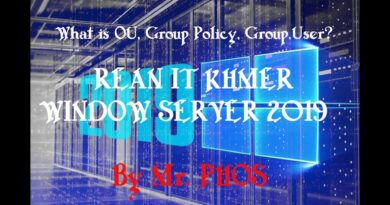

Download Safing's Portmaster, or subscribe to the SPN, and take control of your network traffic: https://safing.io/portmaster
Betterbird ❤️
Looking for an email client that support email filter rules, tag/label, and can sync between machines. If necessary, I don't mind having config files (e.g. email filter) on file cloud service (e.g. Dropbox) to keep the configuration the same between computers (e.g. workstation and laptop). I use email filter rules and label/tag heavily in Gmail so having these features are important to me when choosing my email client.
I Love kmail and i use IT since 10 years. Nice is to manage sieve Scripts over the Client. Geary vor Gnome is also nice, but is a very simple and clean app and can not manage sieve scripts.
Good time for this video with the Thunderbird UI revamp. I'm looking for alternatives as I detest the new look. 😅
used mailspring for the longest time until yahoo gave up the ghost recently so happy to use Bluemail instead to link gmail hotmail and of course yahoo
I have been watching your channel for a couple of weeks and I stop doing that. I even block it. You only make videos because of the money, it doesn't matter what the subject is about. You even have an advertisement at the beginning, one which I always have skipped very easily thanks to the fragmented timeline you use. It's always very clear when the ad stops. No, no more videos from you anymore.
I use Evolution, since it supports all functions I need; like email; contacts; calendar (birthdays); task lists
did somebody see that text on top of mail spring 👁️👄👁️
Like many others here, I have humble email needs and humble expectations. Not having my gmail data wiped out is, I believe, a reasonable expectation. Being able to send and receive emails via pop, imap and gmail is a reasonable expectation too. Only one linux app does all that for me.
Mailspring was a disaster regarding gmail importation, resulting in massive directory structure damage (all files were repeatedly moved to the trash without my permission). Also I could not get Mailspring to sync with any of my imap accounts. Mailspring does not support POP. Deleted, but after the damage was already done.
BlueMail would not sync with my imap accounts despite repeated efforts… deleted after many attempts.
Kmail was finicky to setup, and it left lots of older pop emails on the server without downloading them. In order to receive any downloads, I spent a couple hours messing with Settings> Configure Kmail> Accounts> Receiving> Modify> Advanced> Connection settings> Encryption: none. After lots of screwing around with settings pop messaging began to work. Each pop account with the same ISP took lots of fidgeting to get it to activate.
Gmail messaging in Kmail was another story. I still have not gotten Kmail to receive a single gmail, though sending via gmail works fine. Every message being sent takes me to my web browser to authorize Akonadi with Google. Despite these limitations, I may continue using Kmail because it is easier on the eyes. I am hoping Kmail eventually improves.
By contrast, EVOLUTION had no problem linking any of my accounts, sending and receiving. It was the easiest of the bunch to setup. Evolution is not a pretty app but it works reliably with minimal screwing around following setup, and it doesn't mess up my gmail structure. I hope Evolution's UI improves someday, but I won't hold my breath on that.
Note #1: I tested email apps in KDE Neon, Manjaro KDE, and Linux Mint.
Note #2: Mailspring would not run in Linux Mint via any means, which actually was a blessing. I hope others have better results with it than I did. Sometimes "free" is just not "free enough."
BetterBird is what I use now on Linux.
Go thunderbird GO GO MOZZILA GO
Thunderbird just needs to be freshen up and then it's a good Outlook competitor! Also for Windows users.
Thunderbird is bloated !!!
Long live to CLAWS MAIL !!!!!
how do i open zohomail in mailspring or Kmail?
I am Bluemail user now you can check all email at once without open each email!!!
wow, that covers a lot
I couldn't get Geary to go into 3 pain mode. Defaulted to 2 pains only. It was such a pain I just removed it. I may give it another try now that I left Debian for Manjaro. I may have to give Evolution a try. I just thought that development stalled on it. Right now I'm using Thunderbird
I was block by outlook and student exchange account say no security verifitican token as microsoft wont do anything ask other company and other wont responed.
Since I switched to linux in 2010, I tried a few mail clients, like Thunderbird, Slypheed, Geary and windows mail. Now that I'm back from windows 10 to ubuntu, I'm trying Springmail. Thunderbird was not bad after I set up a flat theme, but the layout is a bit too outdated now. Sylpheed gets the job done, but I think at that point I could as well go to mutt. Geary was rather nice under gnome 3, but I had many stability issues, until I dropped it completely. When I was in W10, the default mail client was my choice, and it was working well, being clean and going straight to the point. And when I went back to ubuntu, since W10 is slowly going toward its end of support, I wanted something similar but more stable than Geary. And that's where I try Springmail. So far, not too bad. Sure, it looks like an apple app, and I can't easily make a folder as read, but it seems to be quite close to the windows mail.
Thunderbird is definitely the worst client in the list…
.
Having so many supports is useless if I can't read anything on its pathetic UI…
.
Yeah Thunderbird developers, all your hours are appreciated but those efforts are down the drain.
Mailspring is terrible. It glitches up and I'm constantly having to find work arounds to do simple things like send attachments. Don't use it!
Ni Nick, something I've had problems with for years, no matter the OS I'm running. But every third party e-mail client I get has a tendency to mess with iCloud's default folder behavior. They'll create their own folders on the IMAP server. They mess up everything, putting things in local folders, putting messages in unique folders, etc. I'm an iPhone user that uses Linux, Windows, and MacOS. But my main personal e-mail is an iCloud address. I also, like most people, have a GMail address as well. So, if it plays nicely with Gmail too, all the better.
Which e-mail client do you recommend that will not screw with the default iCloud IMAP folder behavior? Bonus points if it has a unified Inbox!
We really need a mailclient with native EWS support, as it is the defacto industry standard.
Sir, your email conversations with "Other Nick" are freaking hilarious!
Thank you for the dash of humor in this video 😉
Is there any linux mail client that supports O365 group mailboxes?
Great overview – seems I am going to stick with Tunderbird 😀
I use mailspring, but I'm going to check out kmail again; I use separate Morgan for calendar.
I really liked the look of Mailspring, so I installed the flatpack on Linux Mint. On installation it hung, so I closed and restarted. I got it to connect to an Outlook account, but when I tried a Gmail account, it couldn't sync. Uninstall, reinstall. Same problem. Go to Help forum, people complaining they can't access their email, and there's a reference to the single maintainer. It looks so much nicer than Thunderbird, which might have gone to sleep in the '90s and come back to life, but too many bugs in the first 15 minutes for me. Alas.
Bluemail routes all of your emails through their servers before delivering them like many webmail based clients in a desktop wrapper (usually electron). Best to avoid imho
I like thunderbird but fighting with ui daily
I've stuck with TB, used Pegasus on Windows but that was a bit dated, and then of course outlook at work which kind of grew on me so TB with Lightening is about as close to that as I can get.
Thunderbird is very good Outlook replacement, and I started to use it even on Windows because Mail is horrible and Outlook clunky. It kinda does too much for me but it works great. Exchange support is not bulletproof (especially if your company doesn't know, how to set ports properly), Google integration is very good.
The best email client is your default web browser
I've mostly always used Geary, at least on Linux. I will never understand why Thunderbird is so popular. It looks, and more importantly FEELS like it came straight out of the 90s. The UI is horrible. So much wasted space.
While Thunderbird might look a bit dated compared to some of the other email clients, a couple of things I like about it
– if something happens to your system (be it windows or Linux), or you decide to change distros, it's quite easy to copy config files and email messages over the top of a new install and have it back up and running in no time at all like it never happened.
– lots of plug-in add-ons
– a great folder structure can be created if you work or archive by years making it easy to hide older emails that you "might" need to reference.
while not open source, I find myself using Outlook but having it installed as a webapp / PWA. Works lovely and saves having to remember multiple different systems when at work or at home.
I've moved a few people off of Outlook/< insert mail client of any Windows version> and onto Thunderbird. As long as they didn't need to use it as a PIM and just an email client they were fine though I hear that area has been expanding with better calendar support and such. They liked that it supported multiple versions of Windows with the same appearance and was available outside Windows while maintaining that consistency.
I haven't been happy about the replacement of enigmail; Thunderbird's OpenPGP support is still lacking in a number of ways to where I have to export/import my key from gpg2 even for a basic renew expiration date. If I recall, didn't they still not encrypt the private key on disk?
Thanks for mentioning mutt; Wonder if the original `mail` is still a thing.
Important for newbies: Thunderbird has the tendency of making you install the Owl for Exchange extension right off the bat if you're configuring an Exchange mailbox the easy way. Do it the hard way with help from a tutorial online, otherwise, Owl will be installed, and the issue with that is that Owl is PAID, it only works for 30 days before it asks for payment.