Key Players of SSL & TLS: Client, Server, Certificate Authority (CA) – Practical TLS
The TLS/SSL ecosystem involves three key players: the Client, the Server, and the Certificate Authority (CA). In this lesson we clearly define each of these terms and their roles in the world of SSL.
This lesson is a free lesson from my new course: Practical TLS. This course is a deep dive into SSL and TLS. This SSL Training course is all you need to to fully understand SSL and TLS.
🔑 More free lessons from the course:
🔐 More details about the course:
https://classes.pracnet.net/courses/practical-tls
🏢 Do you configure or troubleshoot TLS/SSL for work? If so, I’m willing to bet your employer would happily pay for this SSL training. Reach out if you’d like to coordinate an introduction for a bulk license purchase with your company. I’m happy to provide a generous referral bonus =)
💬 Join Practical Networking Discord
https://discord.com/invite/yrexngJ
🖧 Want to learn how how data moves through a network?
Since you’ve made it to the bottom of the Description, here’s a $100 off coupon code you can use on the full course =)
YT100
by Practical Networking
linux web server



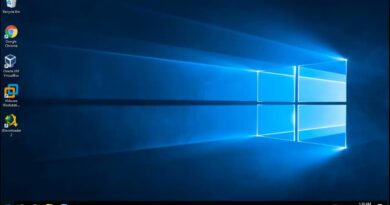
📢 ANNOUNCEMENT: I'm adding 20+ new lessons to the Practical TLS course covering TLS 1.3.
💲 While creating the TLS 1.3 modules, I'm discounting my Practical TLS course to the lowest price I have ever offered until I finish.
📣 Coupon Code: PracticalTLS13 || Promotion Price: $49 (Regular Price $297)
👉 https://classes.pracnet.net/courses/practical-tls/buy?coupon=PracticalTLS13
The Course returns to full price as soon as I publish the final TLS 1.3 lesson. Don't wait too long. =)
Thank you a lot, I was confused about how we can visit websites without certificates 🙂
Interesting video.
Makes amazing video on SSL/TLS, then proceeds to share HTTP link at 04:50 🙂
SSL certificate needs to be installed in the web server i.e physical computer running a server software?
Which means I can buy a SSL from anywhere and if provided by my web hosting, install it on the web hosting, which is just a Physical machine running software to respond to requests?
Truly appreciate you putting this out, thank you
Hey Nice explanation man 👍
One of the very best in terms of explaining network stuff in a very simple way, makes complex things easy to understand. Thanks a lot.
Isnt the certificate public and can be presented by a MITM to engage in a tls handshake. What mechanism is used in TLS to confirm that the server holds the private key
If the client does not authenticate to the server, does this break the non-repudiation feature discussed in the last lesson?
in the day of IoT client providing the certificate becomes more and more common
Thanks for this video.
always best 👍
Amazing lessons 🙌🏻🙌🏻🙌🏻Thank you so much! By the way who is the another 2% CA ? Thanks in advance
It was great to see the explicit list of the top CA's. More great lessons from this channel.
What if someone creates a certificate to act as the server? How would the client know
How can we get a promo on the course?
Thanksss
How you clarified that a client isn’t actually the user but is the computer is not found on any other technology video. You break down even the simplest of concepts to ensure that the most basic / newbies to IT can follow along.
Even myself I benefit when you break it down to the grassroots level, as your teaching us how to be teachers! Keep up the excellent work
A lot of
Work goes into making these videos it is evident. Please continue these videos are golden.
Great info 👍, can please tell more about pros and cons and when to use or when not
OpenSSL vs this five Certificate authorities
Thanks 😊 .
Another to the point snd great video 👏
👍👍👍
Awesome video
🔰 hehe…’Smart Toaster’…I gotta check that out…❗️My family informally knows me as ‘Toast Boy’…as I always order extra toast 😃
Hi im looking to buy a course. Could you please give some discount or coupon code?