Launching a Windows VM in Proxmox
The process of launching a Windows virtual machine on Proxmox is a bit more involved when compared to launching a Linux VM, but in this video, I’ll go over the entire process to make it easy. Follow along with me, and you’ll have your own Windows VM running on Proxmox. This method covers both Windows 10 and Windows Server.
# Time codes
00:00 – Intro
01:35 – A few notes about the series
02:39 – What you’ll need to download
04:21 – Creating the Proxmox Windows VM
07:10 – Adding another CD-ROM drive, mounting driver disc
08:17 – Installing Windows Server 2019
09:00 – Providing the virtio storage driver during Windows installation
10:18 – Adding Administrator account
11:10 – Installing the remaining Proxmox Windows drivers
12:54 – Installing the QEMU agent
13:23 – Quick note about Windows licensing
# Check out the Proxmox full tutorial series:
Class 01 – Getting Started: https://linux.video/pve1
Class 02 – Installation Process: https://linux.video/pve2
Class 03 – Web Console Overview: https://linux.video/pve3
Class 04 – Containers vs Virtual Machines: https://linux.video/pve4
Class 05 – Launching a Virtual Machine: https://linux.video/pve5
Class 06 – Setting up Virtual Machine Templates: https://linux.video/pve6
Class 07 – Creating Containers: https://linux.video/pve7
Class 08 – Setting up Container Templates: https://linux.video/pve8
Class 09 – User Management: https://linux.video/pve9
Class 10 – Backups and Snapshots: https://linux.video/pve10
Class 11 – Integrated Firewall: https://linux.video/pve11
Class 12 – Command-line Interface: https://linux.video/pve12
Class 13 – Networking: https://linux.video/pve13
Class 14 – Shared storage: https://linux.video/pve14
Class 15 – Clustering: https://linux.video/pve15
Class 16 – High availability: https://linux.video/pve16
Bonus video 1 – Launching a Windows VM: This video
Bonus video 2 – Getting started with Proxmox Backup Server: https://linux.video/pbs
Bonus video 3 – Proxmox VE – How to build an Ubuntu 22.04 Template (Updated Method): https://youtu.be/MJgIm03Jxdo
# Video-specific links
💿 ISO image for Windows drivers:
➡️ https://learnlinux.link/virt-win
💿 Download Windows 10:
➡️ https://www.microsoft.com/en-us/software-download/windows10ISO
💿 Download Windows Server:
➡️ https://www.microsoft.com/en-US/evalcenter/evaluate-windows-server-2019?filetype=ISO
# LearnLinuxTV Sites
🐧 Main site:
➡️ https://www.learnlinux.tv
🐧 LearnLinuxTV Community:
➡️ https://community.learnlinux.tv
# Support LearnLinuxTV (commission earned)
📖 Check out Jay’s latest book, Mastering Ubuntu Server 4th Edition. Covers Ubuntu 22.04!
➡️ https://ubuntuserverbook.com
🙌 Support me on Patreon and get early access to new content!
➡️ https://learnlinux.link/patron
☁️ Support LearnLinuxTV and Set up your own cloud server with Akamai Connected Cloud:
➡️ https://learnlinux.link/akamai
🛒 Affiliate store for Linux compatible hardware/accessories:
➡️ https://learnlinux.link/amazon
💻 Check out the Tiny Pilot KVM for your Homelab:
➡️ https://learnlinux.link/tinypilot
# About Me
🐦 Follow me on Twitter!
➡️ https://learnlinux.link/twitter
👨 More about me:
➡️ https://www.jaylacroix.com
➡️ https://www.learnlinux.tv
# Recommended evergreen videos:
💽 How to create a bootable flash drive for installing Linux
➡️ https://linux.video/flash-usb
🐧 Understanding Linux permissions
➡️ https://linux.video/perms
🐧 OpenSSH Guide
➡️ https://linux.video/ssh
📖 LVM Deep-dive:
➡️ https://linux.video/lvm
🔐 How to better secure OpenSSH:
➡️ https://linux.video/secure-ssh
☁️ How to create a cloud Linux server with Linode:
➡️ https://learnlinux.link/create-linode
*FAQ*
🐧 Which distro do I use?
➡️ https://learnlinux.link/mydistro
💽 My recording gear (commissions earned):
➡️ https://learnlinux.link/recording-stuff
#Proxmox #Windows #Homelab
windows server


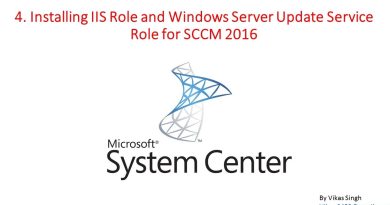

You are good and you obviously care, but I followed everything steps by steps and the virtio drivers are not working when I go to get them within the Windows 2019 server install. . I am building on a Dell R740X and running Proxmox 8.0.2 and have updated all of the drivers provided from Proxmox. I have a subscription.
This video is terrific!
I keep getting a failed to Boot0001 "UEFI QEMU DVD-ROM" Then it just goes to the interactive shell. This has to be a recent thing because when I was doing this series earlier in the year I got Windows to run NP but for some reason this time it just won't take.
Great video. Just one thing, the virtio CD comes with an installer you can use after windows is up and running that will install all of the drivers that apply as well as the qemu agent.
You should also use the kvm native network driver during the vm creation instead of e1000 and use the proper driver from virtio-win iso disk. The native kvm driver is way faster than e1000 emulation
Great video as always. Feels weird installing windows here but needed it for a college project. Usually all I use is open source.
This was very helpful, Thank you very much!
Thankyou
Absolutely THE BEST video on installing Windows on Proxmox. No assumptions made. Every step clearly covered and explained. No fluff. Great pace. Thank you!
Thank you this was very helpful!
Love the series, thanks for such a well outlined and informative course.
Hey everyone, I ask here and everywhere else, is there a clear method to do nested virtualization on a proxmox windows 11 vm using virtualbox ? I mean i grew up knowing that, No you can't, but I heard recently that apparently it's not as impossible as I thought it was. Is there a way ?
Can u make a new video for proxmox 7.4.3 and include a fresh start ? From beginning? Would appriciated!
– installation – networking – Iso’s – windows installation – update
Because i am getting stuck already i have installed it have network but it says “no real ip” i bought an action dedicated server from hetzner and i am getting frustrated 😂
there is a lot of lag with the mouse on VMs. any solution for this?
can you setup proxmox as vm on proxmox, for like learning how to cluster
Thanks for creating such amazing videos!
Thanks for the great video! I love this series and am running Windows 11 Pro now, but I am not able to access Proxmox other than via ethernet at home. This defeats the whole purpose of using Proxmox since I want to be able to access my VMs from any place and not just my home. I am using the Console in Proxmox and there it runs fine. Any advice?
Do you have a more up to date video on the latest Proxmox 7.4.3 as I cannot boot Windows and the driver disc as the bios cant boot more than three IDE devices. Thanks.
Hi and thanks a lot for these videos I have a question, is there anyway to have proxmox install on my main computer which has 32GB of memory and an i9 processor and still use it to create VM or CT from the web interface? or do i need a separate system?
Great video. I always learn a lot with your series.
Is it possible to create a lesson where you create a VM with windows 10 but booting from an attached SSD?
I want to virtualize my current Win10 computer and I want to create a VM inside Proxmox that will boot from that SSD.
do you have blog proxmox vms shutting down unexpectedly
Thanks for this series! Great videos and it's really nice that you keep it simple and make it easy to follow for everyone.
I used an unloved lenovo yoga laptop for my proxmox server, but before beginning I copied its window key from the registry (SOFTWAREMicrosoftWindows NTCurrentVersionSoftwareProtectionPlatformBackupProductKeyDefault). I just used this to install windows 10 back to the same hardware as VM. thanks..
These videos really helped me out! Thanks!
Thanks, I got hung up on the drivers.