Alpha Bridge Switch (AS200/10/T) | VLAN TAG AND UN-TAG
Hello Friends,
In this video, I will show you how to configure IPv4 and IPv6 on the alpha bridge switch AS200/10/T.
The commands I use in this video will work on almost all switches.
Steps for configuring IPv4 and IPv6:
1. Create a vlan.
2. Add the IP address in the vlan.
3. Make the ports in trunk mode, where the switches are connected.
4. Ping the IP address of Switch-2 from Switch-1 and the IP address of Switch-1 from Switch-2 (for verification).
If both switches are pinging successfully, then our configuration is working well. If not, check the configuration and connections also, which was done.
for more information go visit our website www.alphabridge.tech
ipv4
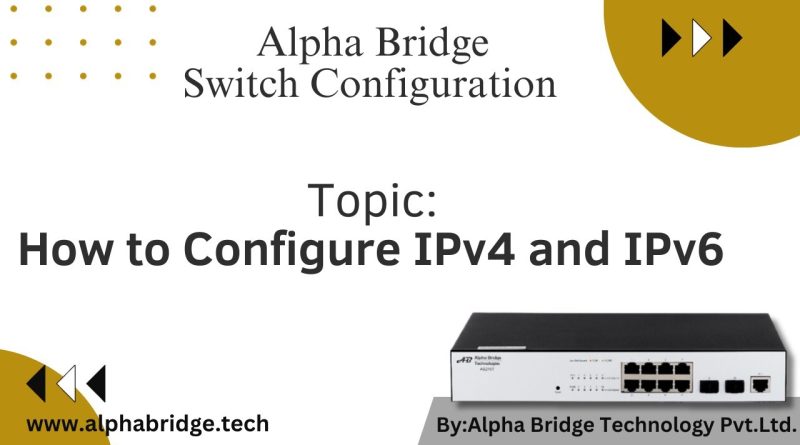



Good Explanation ❤
Nyc information 🎉