How To Install Kali Linux NetHunter On Any ANDROID device in 2023 Without ROOT (NEW)
Install Kali Linux NetHunter on any android device easily in few minutes. No Root is required. Run Kali Linux Nethunter OS rootless edition on your android phone. With the help of termux application, we can install Kali Linux NetHunter on any android device. Read Detailed GUIDE – http://bit.ly/3Y8eRdx
*Support ME* ↪ http://buymeacoffee.com/kskroyal
*Recommend Version* : Android 10, 11, 12 & 13.
*Tested on* : Android 11, 12 & 13.
*Official Documentation & install instructions* – https://www.kali.org/docs/nethunter/nethunter-rootless/
*Credits For Signal 9 Fix* : https://github.com/HardcodedCat/termux-monet
____________
*Downloads*
____________
~ Termux – https://github.com/termux/termux-app
~ Nethunter Store – https://store.nethunter.com/
____________
*Commands*
____________
*termux-setup-storage*
*pkg upgrade*
*pkg install wget*
*wget -O install-nethunter-termux https://offs.ec/2MceZWr*
*chmod +x install-nethunter-termux*
*./install-nethunter-termux*
*nh kex passwd*
*nh kex &*
…………………
*Fix Signal 9*
…………………
*adb shell “/system/bin/device_config set_sync_disabled_for_tests persistent”*
*adb shell “/system/bin/device_config put activity_manager max_phantom_processes 2147483647”*
*adb shell settings put global settings_enable_monitor_phantom_procs false*
Note: The third command may show some error after executing on an android device running the custom Skin like MIUI, ONE UI etc. Don’t worry its normal.
……………………………………
*Check If Phantom Process is*
*disabled or not*
……………………………………
*adb shell “/system/bin/dumpsys activity settings | grep max_phantom_processes”*
*adb shell “/system/bin/device_config get activity_manager max_phantom_processes”*
______________________________
*Watch Other Tech Videos*
______________________________
Install ubuntu On m1 Mac – https://www.youtube.com/watch?v=1WWj6qoWhJw
Install ChromeOS Flex On Any PC / Laptop ↪ https://www.youtube.com/watch?v=HxDQRKqRJ_M
Microsoft New Linux is Here ↪ https://www.youtube.com/watch?v=RfJI2hcD33s&pp=sAQA
Install Android 12 On any Smartphone ↪ https://www.youtube.com/watch?v=2KZkJ1mOaIw&pp=sAQA
Ubuntu 21.10 Brand New Features ↪ https://www.youtube.com/watch?v=PT33OA_ogTA&pp=sAQA
Microsoft Windows 11 Top Features ↪ https://www.youtube.com/watch?v=o2nhRinQSaw&pp=sAQA
Top 10 Best Terminal Apps For Linux ↪ https://www.youtube.com/watch?v=ajigN4nJ8eI
MacBook Pro With Gnome 40 & Fedora 34 ↪ https://www.youtube.com/watch?v=1tnx3B_Rn7U
Install Bpytop On Linux ↪ https://www.youtube.com/watch?v=5dmbNOvioPY
Raspberry Pi 4 USB Boot ↪ https://www.youtube.com/watch?v=LTMR-vPC9yM
Install Gnome 40 On Ubuntu ↪ https://www.youtube.com/watch?v=nrNy1Ws4i1M
Best Linux Distros For Windows Users ↪ https://www.youtube.com/watch?v=uRnmgxZiYKs
Dual boot Windows 10 & Pop OS ↪ https://www.youtube.com/watch?v=hbzCSjlbInY
Linux Mint Vs Ubuntu Ultimate Speed Test ↪ https://www.youtube.com/watch?v=bTx0HNXD_Jc
Gnome 40 Full Feature List ↪ https://www.youtube.com/watch?v=bW9VUIlt61A
Install Ubuntu 20.04 LTS On LIVE USB / SSD With Persistent Storage – https://www.youtube.com/watch?v=cHF1B…
Learn Dual boot More In-depth From Scratch Like Installing Windows & Ubuntu on an Empty Drive watch this https://www.youtube.com/watch?v=pHPBT…
______________________________
*© KSK ROYAL*
Meresai
______________________________
*Disclaimer – This video is For Education Purposes Only*
by Ksk Royal
linux download


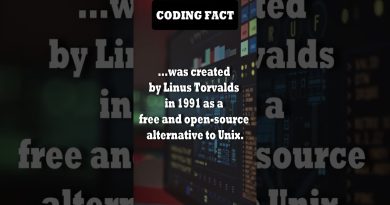

VERY IMPORTANT TO READ
After executing the installer script, you will be asked to choose the image (full, minimal, nano) .. choose FULL.
Also, I found a fix regarding the internet is not working when you run sudo apt update inside kali shell.
To fix that, make sure you have connected to wifi or using mobile network on android. Then reopen termux
and type nh to enter into kali shell.
Then type the below commands:
sudo rm /etc/resolv.conf (if it asks for password type kali in lowercase)
echo 'nameserver 8.8.8.8' | sudo tee /etc/resolv.conf > /dev/null
Then type ping google.com to check the internet connection. it should work
Then run the below command
sudo apt update && sudo apt install dbus-x11
Also to disable Phantom Process Killer without the need of using Computer check this video
https://www.youtube.com/watch?v=vK1Jx9ydi5c&t=8s
I have installed it exactly as shown on my note 10+. I am getting the dbus launch error when trying to load. I have tried dbus-x11 with no resolution. Any other suggestions?
All in all great video
You will need split screen to pair adb
You will need fastboot installed to pair in adb
You will have to disable phantom process killer to run on Android 12 and 13
any 1 know why only kali nethunter returns that error 9 thing all ubuntus work fine even arch debian etc
it's work perfectly, how can i change the resolution, im using tablet and every thing small
Failing to run commands like sudo
I can ping and all but the last step fails. Its says cant connect to server
HTTP request sent, awaiting response… 404 Not Found
2023-10-11 23:32:45 ERROR 404: Not Found.
I'm done installing kali but whenever I'm about to start it say it can't tell the time of the day and value is to large
I catch him he is using voice changer😂
Tried running the wget command to install net hunter it isn't running
Didnt work for me
pls installation succesfull but nh not work?
nh
sudo: unable to get time of day: Value too large for defined data type
sudo: error initializing audit plugin sudoers_audit =pls pls help me this problem ????
nh
sudo: unable to get time of day: Value too large for defined data type
sudo: error initializing audit plugin sudoers_audit= pls pls help me this problem
Is that possible , my M8L android 12 , just not good for this ? When I'm typing sudo rm /etc/resolv.conf (in kali shelf) , it's doesn't do anything , also " sudo apt update && sudo apt install dbus-x11" no such file or directory . Maybe , I have to make it rooted ? What do you think? Thanks.
Without pc ke mere pass pc nhi bro 😭😭
Bhai chelte chelte disconnect ho jata h kali aur (ERROR connection failed likha aa jata hai bar bar ek 2mint work karta h bus please reply me bro kya kare 🎉🎉