How to Build Linux Server to Full Desktop
This makes the fastest, minimal desktop with only the packages you choose! Learn how to make your own Linux Distribution and make your system exactly the way you want!
Timestamps:
00:00 What this does
01:00 Initial Server Setup
03:45 First Steps on Fresh Install
05:20 Setting up Graphical Login
06:10 Picking your base packages
12:33 Config Autologin
13:55 Fonts and Theming
19:42 Display Script on Startup
20:22 How fast is this startup
Support My Work
———————————————————————————–
►► Get Updates, Launch Announcements and More ➜ https://www.cttstore.com/newsletter
►► Chris Titus Tech Digital Downloads ➜ https://www.cttstore.com/downloads
►► Product and Service Recommendations ➜ https://christitus.com/recommendations
►► My YouTube Gear and Computers ➜ https://www.amazon.com/shop/christitustech
Other Places to Find Me
———————————————————————————–
►► Titus Tech Talk ➜ https://www.youtube.com/c/TitusTechTalk
►► Titus Tech Gaming ➜ https://www.youtube.com/c/TitusTechGaming
►► Chris Titus Fitness ➜ https://www.youtube.com/@christitusfitness
►► Twitch ➜ https://www.twitch.tv/christitustech
►► Twitter ➜ https://twitter.com/christitustech
DISCLAIMER: This video and description contain affiliate links, which means that if you click on one of the product links, I’ll receive a small commission. This helps supports the channel and allows us to continue to make videos like this. Thank you for your support!
by Chris Titus Tech
linux web server
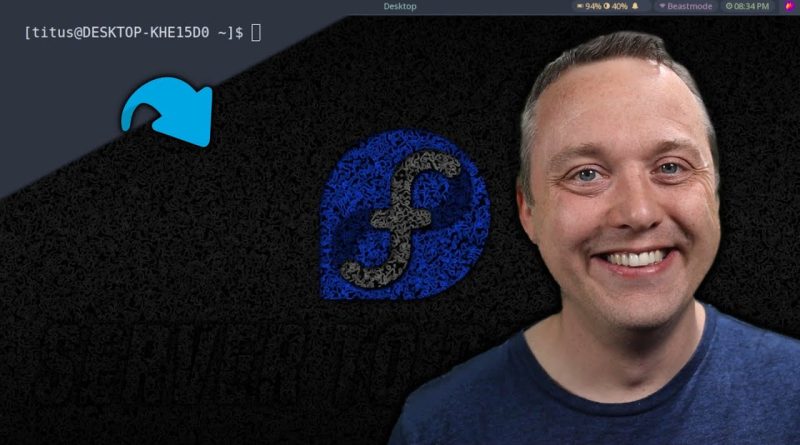



Full Live Stream: https://youtu.be/A2bPGoAMIC8
maybe you could go into making the custom built thing a installable desktop iso as well
wheres your github for fedora – titus
if i'm going to choose RHEL vs Fedora? which one should i get for mid-large business scale?
How to make a Linux distro
1. Change the wallpaper
Your done, start making money out of it
😂 awesome you build ur own distro ! I guess it’s useful for some people !
With Fedora you could use Server with GUI
Really great write up. I solve dependencies by hand. I've been very lost since the removal of Xorg.
Could you make epub guide with all commands, please
Thanks boss,,
Hi Chris thank you so much for this video I'm new with Linux and I decided to go for Fedora using your videos for help. I have just a doubt I'm not sure if I'm doing things correctly but when I start the installation process and I go to Software Selection I can't see the long list of Base Environment selection like you have here at 2:48, I only have 2 or 3 options available like Fedora Server Edition and Fedora Custom and something else, and in the Additional Software I can only choose Standard, as the rest of the options are non relevant for my needs.
How can I solve that?
Bonjour, ont peu utilisé Fedora server comme un TrueNAS, pour gérer à distance ses fichiers et sauvegardes ?. Merci
nice!! new subscriber
What an amazing video. Totally fun project to follow along with.
Great video in terms of understanding how different desktop components (x server, desktop manager, windows manager) are tied together and can be configured. Really appreciate it.
The only question remains is: in nowadays when the memory is cheap, does it really make any sense to save few hundred of megs by not going into full-weights desktop environments? I have a similar setup "from scratch" of KDE/plasma and it's only by 200Mb of RAM "heavier" than the setup you've made. A single tab in Chromium / Firefox can occupy much more than that. Does it really worth it?
Hey Chris(or anyone I guess),
First of all, Great video, and I almost watched all ofthe livestream! I’m repeating this install on BOXES before I install to metal on my server for real and everything went perfect up through the reboot. How do I get into the terminal after reboot! Tried many different keybindings; alt+enter, ctl+alt+t, super+t but nothing works!! Obviously I’m not using the correct keybindings! What is the correct method? Thank you! I really appreciate all your videos!
-jason
You skip far too many steps and load far too many premade configs.
Think of someone who is new to this and start from step 1. Don't start at step 1 then jump to step 10 because you prepared it earlier, that's the fastest way to lose someone.
Chris just made this video to flex on the "I use Arch btw" peeps in the Linux community.
Hi Titus, Your videos help to slowly develop an understanding for linux. It gives me a rough idea of 'what is what' and the fact that I can shape things the way I want them, which is great. The image in my head is that of 'Linux is a Lego-set' you can build / shape it any way you want / need. So now I know it 'CAN do'; However I am often still stumbling along 'HOWToDo' / making it work just the way I want it. Never afraid to try 'something new' it's just a matter of 'one more step' over and over again… Thanks for your help. Willem
Fantastic! TY!
This is a great way to install linux on any laptop. Thanks for sharing this Mr. Titus!