How to Repair NET Framework on Windows 10/11 [Tutorial]
How to Repair NET Framework on Windows 10/11 [Tutorial]
Link used:
https://www.microsoft.com/en-us/download/details.aspx?id=30135
.NET Framework, which used to to develop or run Windows applications, can sometimes have problems and needs to be repaired. This tutorial contains instructions on how to repair Net Framework in Windows 11, Windows 10, Windows 8, or Windows 7 operating systems.
This tool detects and tries to fix some frequently occurring issues with the setup of Microsoft .NET Framework or with updates to the Microsoft .NET Framework.
Issues addressed in this tutorial:
repair net framework
DISM repair .NET framework
PowerShell repair .NET framework
repair net framework windows 11
repair .NET framework server 2016
repair .NET framework command line
how to repair .NET framework 4.0 windows 10
how to repair .NET framework 4.0 windows 11
repair net framework application
repair net framework access
repair net framework access denied
repair net framework a generic error
Microsoft .NET framework repair tool is available
This tutorial will apply for computers, laptops, desktops, and tablets running the Windows 10 and Windows 11 operating systems (Home, Professional, Enterprise, Education) from all supported hardware manufactures, like Dell, HP, Acer, Asus, Toshiba, Lenovo, Alienware, Razer, MSI, Huawei , Microsoft Surface, and Samsung.
how to repair windows 7
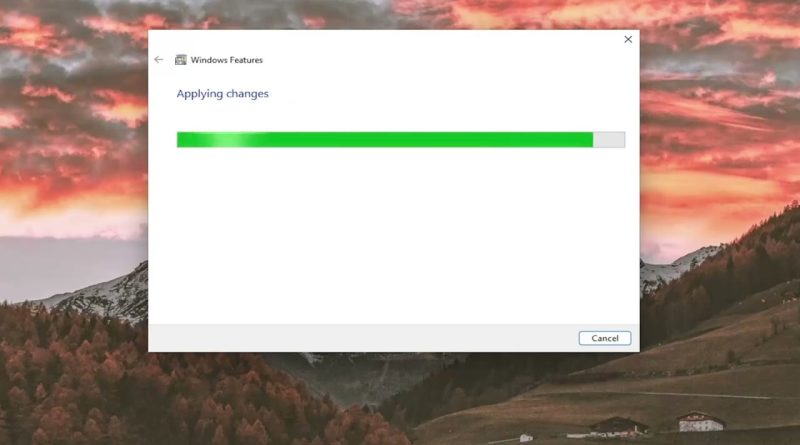



Did I help you? Consider a one time contribution to support new daily content on this channel. https://www.paypal.me/MDTechVideos
Windows is a detail network of digital architecture. Sometimes errors can happens, good thing there is a method to solve the issue. 🔋♻️
It's astounding it that this is the seventh video that I've watched you try to install this and no one has been able to fix it yet. Of course there's some hidden box that needs to be checked. Lol, how long have computer's been out now?
I have issues with ADX files and. NET Framework? I tried this and my hammer loks tempting!:any reply appreciated
Thanks bro
i hope this is about to work
I’m having this failed network frame window showing up everytime I am trying to download a game. I did all the steps you showed in this video including the repair tool in the end. The repair tool kit says it could not resolve the issue on my pc and it is going to send the report to microsoft an issue called “ogs”. Do you know a way to resolve this?
this pop up in my screen with a video how to fix it
I did this a million times and my .Net framework is still corrupted, what would you recommend?
You know, you always ask us how we are doing. I just want to let you know I am fine. The question is, how are YOU doing? I hope things are good with you.
Nice to know🤣