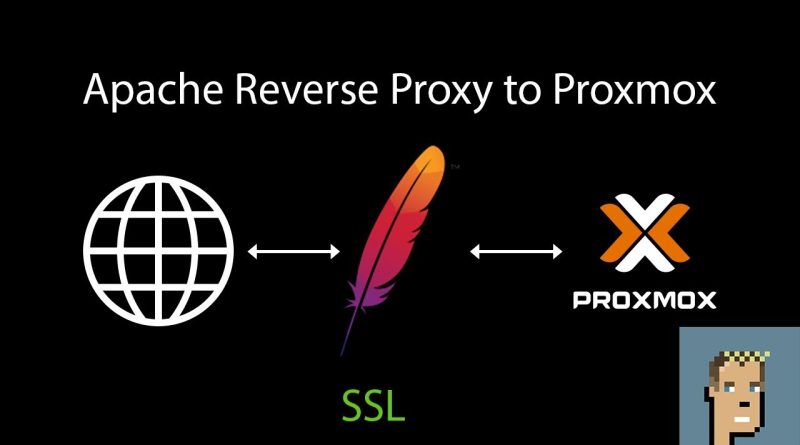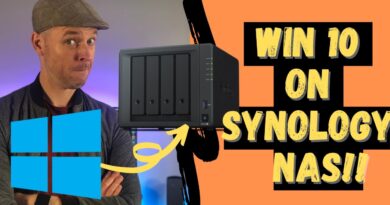Apache Reverse Proxy to Proxmox… yes please!
Have an apache server? Are you using proxmox? Let’s use your apache server to serve your proxmox user interface with an SSL certificate. Let’s get rid of those “Unsafe website” messages, because mindlessly clicking continue to unsafe websites is a bad habit.
This video goes over setting up a virtual host in apache to act as a reverse proxy to your Proxmox server. This is useful for applying SSL certificates through Apache that will be applied to your proxmox server. Say goodbye to irritating “unsafe website” warnings.
Apache enable modules command:
`sudo a2enmod ssl proxy rewrite proxy_http proxy_wstunnel headers alias setenvif`
Apache enable site:
`sudo a2ensite example.conf example-le-ssl.conf`
Apache reload:
`sudo service apache2 reload`
Redirect http to https – https://raw.githubusercontent.com/jhodak/linux-configuration-files/main/Apache_Reverse_Proxy_Configs/Apache_redirect_to_https
Virtual Host reverse proxy to proxmox – https://raw.githubusercontent.com/jhodak/linux-configuration-files/main/Apache_Reverse_Proxy_Configs/ProxMox
by FE-Engineer
linux dns server