Build an Awesome Nextcloud Server (For Ubuntu 20.04)
The popular LearnLinuxTV guide to setting up your own cloud with Nextcloud on Ubuntu 20.04 has been freshly updated for 2022! In this video, Jay will walk you through setting up an Ubuntu server for use with Nextcloud. In this tutorial, you’ll be walked through the process of installing Nextcloud, setting up a TLS cert with Let’s Encrypt, implementing online document editing, and more!
Thank you to Linode for sponsoring this video. Check out the following link to get your very own server for Nextcloud! ➜ https://learnlinux.link/akamai
🐧 Visit the official LearnLinuxTV forums and hang out with fellow Penguins ➜ https://community.learnlinux.tv
Check out Jay’s latest book. Covers Ubuntu 22.04!
– Mastering Ubuntu Server, 4th Edition ➜ https://ubuntuserverbook.com
SUPPORT LEARN LINUX TV
Note: Commission may be earned for any and all links presented here.
– Support me on Patreon and get early access to new content! ➜ https://learnlinux.link/patron
– Check out jay’s latest book, Mastering Ubuntu Server 3rd Edition ➜ http://ubuntuserverbook.com
– Affiliate store for Linux compatible hardware/accessories ➜ https://learnlinux.link/amazon
– Check out the Tiny Pilot KVM for your Homelab ➜ https://learnlinux.link/tinypilot
VIDEO-SPECIFIC LINKS
Official blog post for this tutorial ➜ https://www.learnlinux.tv/?p=1730
Download Nextcloud ➜ https://nextcloud.com/install/#instructions-server
*Individual Sections*
00:00 – intro
02:38 – Setting up a Linode instance for Nextcloud
09:59 – Setting up a Domain/DNS
13:39 – Creating a non-root user
14:41 – Giving the non-root user access to sudo
16:02 – Installing all available updates
17:48 – Changing the server’s hostname
22:59 – Disallowing root login via ssh
24:09 – Downloading the Nextclud installation file
26:05 – Setting up MariaDB
29:55 – Creating the database for Nextcloud
33:15 – Setting up Apache for Nextcloud
47:25 – Setting initial Nextcloud configuration
49:01 – Securing Nextcloud with a TLS certificate from Let’s Encrypt
53:34 – Viewing (and fixing) setup warnings
59:15 – Setting up OnlyOffice integration in Nextcloud
*Recommended stand-alone videos from Learn Linux TV*
• How to create a bootable flash drive for installing Linux ➜ https://linux.video/flash-usb
• Installing an operating system for Raspberry Pi ➜ https://linux.video/pi-imager
• Understanding Linux permissions ➜ https://linux.video/perms
• Essential tweaks for ALL Linux Servers ➜ https://linux.video/all-servers
*Stand-Alone Tutorials*
• OpenSSH Guide ➜ https://linux.video/ssh
• How to better secure OpenSSH ➜ https://linux.video/secure-ssh
• 10 Linux Terminal Tips and Tricks to Enhance Your Workflow ➜ https://linux.video/cli-tricks-1
• Over 15 Terminal Tricks You Should Learn ➜ https://linux.video/cli-tricks-2
Recommended Courses from Learn Linux TV
———-
• Get up to speed with managing an OpenStack Cloud ➜ https://linux.video/openstack
• Learn how to write your own Bash Scripts ➜ https://linux.video/bash
• Install, configure, and maintain a Proxmox VE Cluster ➜ https://linux.video/pve
• Automate tedious setup jobs by learning Ansible ➜ https://linux.video/ansible
• Learn how to exit vim (and use it too) ➜ https://linux.video/vim
*Linux-related Podcasts*
• Enterprise Linux Security ➜ https://enterpriselinuxsecurity.show
• The Homelab Show ➜ https://thehomelab.show
*Fun Linux-related Projects*
• Run your own Gitlab CE Server ➜ https://linux.video/gitlab
• Build a Kubernetes Cluster on Proxmox ➜ https://linux.video/pve-k8s
• Set up your own Nextcloud Server ➜ https://linux.video/nextcloud
*Official Learn Linux TV Sites*
• Main site ➜ https://www.learnlinux.tv
• Community ➜ https://community.learnlinux.tv
*FAQ*
• Which distro do I use? ➜ https://learnlinux.link/mydistro
• My recording gear (commissions earned) ➜ https://learnlinux.link/recording-stuff
Disclaimer: LearnLinuxTV provides technical content on YouTube that will hopefully be helpful to you and teach you something new. However, this content is provided without any warranty (expressed or implied). LearnLinuxTV is not responsible for any damages that may arise from any use of this content. The viewer is expected to follow best judgement and to make his/her/their best decisions while working with production or non-production systems and hardware.
#Nextcloud #Linux #Cloud
by Learn Linux TV
linux web server



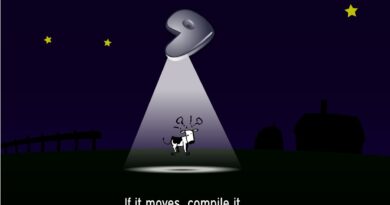
Dear Jay. Firstly I want to say I love your channel. You have taught me lots of stuff. My question for you is would you please do a video on installing Nextcloud on a Raspberry Pi running Raspberry Pi OS and with the latest version of PHP which at time of writing is 8.2. I have my own dns via No-IP but I can't get Nextcloud to recognise it. I know you like using Linode but if the video is done without using it, it would be better for me and no doubt lots of other folks too. Thanks in advance.
Thank you, Jay. Aside from SSL/TLS and strong passwords. Are there any other security concerns we can implement to prevent our new NextCloud server from being hacked? Prevent is a strong word. Let's say to mitigate hacking attempts.
Based on the age of these comments,. I am a litlle late to the party. But, better late than never. And, what a party it is. Jay, you have outdone yourself with this video. Detailed and super easy to understnad instructions helped me getting NextCloud out in no time at all. Thanks for your hard work and dedication and educating the noobs out here.
stop with the sponsors you're sponsoring everywhere
Wow, this is my first video from you. The audio recording is great. Your voice is very clear. The content is phenomenal. I am pumped to keep learning. I setup NextCloud in AWS with Snap. I am going to start again the way you just explained it in this video. Thanks!
Hi, how about creating a video about Nexcloud on Trunas Scale, it takes a few minutes to set up, but shows how to configure image recognition setting up email and other apps and configuration. Thank you
Thank you, glad I found this.
36:09 somehow this doesn't work for me and I also couldn't ping my domain via nslookup. Does somebody have the same issue. I bought my domain at google.
Jay, I'm up a creek buddy. I started doing this on a Pi and I thought I followed everything but when I reloaded apache and tried to get on my server it gave me a 403 forbidden error. I'm pretty new to Linux and need some help figuring out what to do next.
Hi, Thank you for this wonderful video tutorial.
can anyone help me pls? I am having a hard time setting up my Nextcloud. I successfully installed it on my Ubuntu Server and until I add some script to config.php I always got a blank page with no error printed and I do not have any idea what was I made a fault.
Pls help
Hello,
I was wondering if it is possible to host 2 or more Nextcloud instances on one and same server.
If possible, any clue would be appreciated.
What distro of linux are you running?
Thank you!
Thanks Jay just noticed that mariadb installation just changed Switch to unix_socket authentication [Y/n] before changing root pasword
Amazing video again. Your a good one!
are you one of the linode owners?
Bet your soft is absolutely amazing! Never give up
spot. Great content my man
can someone tell me the services offer by nextcloud will totally free is we setup on our server? or is there any limits to use ??
Great video and I am running my instance for last 3 month and your video was of great help. However, now when I am trying to upgrade my OS to 22.04, my site stops working. Can you please suggest what should I do to ensure I can upgrade OS from 20.04 to 22.04?