Home Networking Course for Beginners (IPv4, DHCP, NAT, DNS)
To get the best out of your home networking equipment and to configure it for best performance and security you need to understand these basic concepts!
★Home Networking Course★: https://courses.leonardosmarthomemakers.com/courses/home-networking.
We are going to cover courses from the point of view of a home user, not from a business or enterprise prospective, the information in this video should be sufficient for you to get the best value out of online tutorials.
Find a list of my networking gear below!
★My Networking Gear★ https://kit.co/smarthomemakers/home-networking
★★ Contents ★★
00:00 – Ip Addresses IPv4
13:37 – Ip Properties
18:25 – DHCP Reservations
28:04 – NAT
32:40 – DNS
39:40 – TCP & OSI Model
48:12 – Ports
53:32 – Default Gateway
28:29 – WiFi SSID
#smarthomemakers #homenetworking #course
DISCLAIMER: This YouTube video description contain affiliate links, which means that if you click on one of the product links, I’ll receive a small commission. This allows us to continue to make videos like this.
ipv4
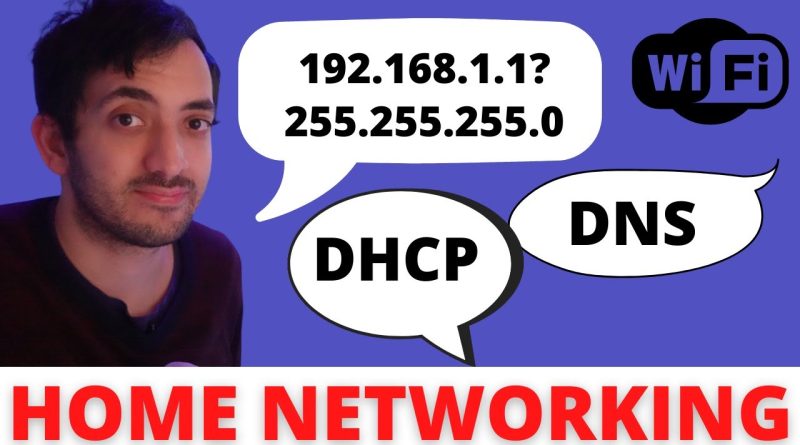
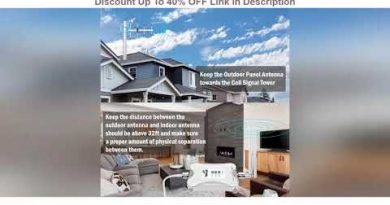


Nice video thanks.
Any chance of one for VLANS to use with smart devices?
Are they basically the same as a Guest WiFi ?
Cheers
Thx for uploading!! Get the results you deserve – Promo>SM !
Thanks for another great video Leonardo!!!
Another great content! Will help a lot. Tks!