How To Fix Lenovo Blue Screen Error, Black Screen with Blinking Curser, Stuck Loading, BSOD
THIS VIDEO HAS BEEN UPDATED HERE: https://youtu.be/Q0UqVVcKuM8
Use this video to troubleshoot and repair why your Lenovo Laptop Computer is showing you a Blue Screen Error, stuck in a Boot Loop, Restarting, Loading, or Diagnosing PC. Make sure these are happening AFTER the initial Logo Screen. If the steps seen here do not solve your issue, then try to reinstall the operating system.
See how to install Windows 10 here: https://youtu.be/dxmJOYXkhPU.
Create Win10 Install Media for free; https://youtu.be/YbC4jZVwQm4.
See how to install Windows 11 here: https://youtu.be/NWZQ_mcHcho.
Create Win11 Install Media for free as seen here: https://youtu.be/WIxDYRBVbmk
If you cant create your own, you may have to purchase it. You can see an example of a good install media USB in the Repair Tools list here; https://www.amazon.com/shop/pcmonkey.
If installing the new operating system fails, you may be looking at a bad HDD and may need to replace it. You can see an example of how to access a HDD here; https://youtu.be/B2Umoh81QeI
To Donate, feel free to leave a Super Thanks by clicking on the Heart Button under the video.
Even a couple bucks goes a long way to help me create these videos and be as available as possible for comments and questions !!
FAQ’s:
Q: I cant switch between UEFI and Legacy or the switch didn’t work. What now?
A: If you cant find or do not have that option, then move on and try the rest of the steps in this updated video: https://www.youtube.com/watch?v=oL1R1Tw0jSo. Does your Lenovo have diagnostic test ability as seen there?
Computer Wont Turn On Fix – https://youtu.be/axgrpg-xIdE
Computer Turns On But Screen Stays Black Fix – https://youtu.be/e9iy30J00-k
How To Factory Reset a Lenovo Laptop – https://youtu.be/2N7hdHVO2C4
How To Install Windows 10 on a Lenovo Laptop – https://youtu.be/dxmJOYXkhPU
How to Install Hard Drive – https://youtu.be/uZkmsJW5bbc
how to repair windows 7

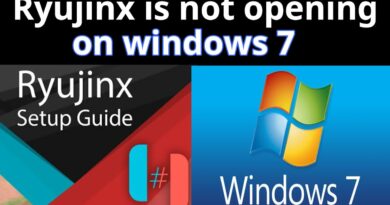


This video has been updated here: https://youtu.be/Q0UqVVcKuM8
Thank you so much, it worked ❤️
THANK YOU SO MUCH this was very helpful video🤞🏼
I always experience blue screen when am connecting to wifi
Went through all your steps and others and still have the bsod
Mine's screen is half cracked… The problem is that I can't see the time or another stuffs…… Any solution!?
Hey!
My laptop is showing a windows logo and two blue lines with it in the centre and a little left.
As soon as i turn my pc on.
My F2 button only works for volume. I just started getting blue crash screens yesterday?
I have bought a laptop (refurbished ) lenovo ThinkPad T480 it has Windows 10 installed.
the system randomly shutsdown after a quick display of BSOD and then stucks on Black screen (Powered ON , LCD light is ON but no boot/display)
any idea what can be done?
i have checked the health of SSD its good.
I am trying to do all the steps but my pc just goes to the blue screen immediately after my pc boots windows and the force shutdown technique isn’t working pls
Mine didnt work even reset erasing everything
Hi sir, what if it deleted all files and then it got recovered but it seems to went back to default and all files are only available one the first profile?
It didnot work help me
I'm kinda very late here, but here's the issue I've been facing with my Laptop. : I get a blue screen error and there's not just a single specific error code that shows, it may alternate sometimes, however, the system hangs up randomly, fans run but completely unresponsive. I have tried every software fix possible, I installed windows 10 UEFI, then Legacy, and 11 as well. But somehow the problem does not completely disappear and randomly occurs which is very frustrating. A dxgi device disconnected error also shows while playing games and I have tried to keep my drivers up to date and tweak the tdr registries but no difference. I changed the ram modules and swapped an SSD, If it is a hardware problem, what can it be? I am completely clueless. My device is a Lenovo legion y540 (9300-H, 1660ti, with 256 SSD, 1TB HDD and 16 GB 3200 MHz ram module)
Hii, i can't change anything on bios setup, there's no option for me to change it..
legacy and refi both not there
Can’t open up bios pc keeps restarting itself
Hi! I upgraded my ram on my lenovo legion 7i and since I did it I always get a bluescreen. Do you now what can be the problem?
I have a Lenovo Laptop Ideapad 300s and I get alot of bluescreens currently since 3 months with the Code Whea Uncorrectable Error. It freezes the screen and Boots up again. What can you recommand? I have seen a guy who used Windows Media Creation Tool where you can reinstall Windows without loosing your apps and data on your computer. It comes as an ISO File. Shall I try it? I have used third party software for Updates like IObit Driver Updater and I have deinstalled Virus Programms and checked my harddrive and repaired my Harddrive via Windows but nothing has helped me really. I have tried cmd chkdsk and restore health and scannow and now I am pretty desperate.
OMG THANK YOU😭