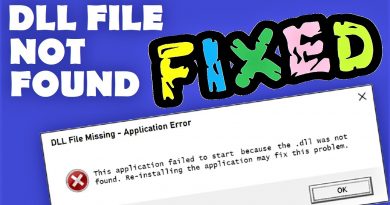How To Enable Touchpad | Fixed Disabled touchpad | Fixed Software Issues | Fixed Hardware Issues
How To Enable Touchpad | Fixed Disabled touchpad | Fixed Software Issues | Fixed Hardware Issues
—————————————————————————————
Time stamp:
00:00 – Introduction
01:06 – Enable touchpad using keyboard
04:04 – Enable touchpad in the Settings
4:40 – Enable touchpad by fixing-up software problems?
5:08 – Disabled touchpad hardware
07:36 – Update touchpad driver
08:30 – Corrupted touchpad driver
9:02 – How to uninstall a driver
09:25 – Downloading & installing driver
13:14 – What to do if the touchpad hardware has gone bad?
14:35 – Touchpad is not working for carrying in backpack
15:40 – Conclusion
—————————————————————————————
Your Queries:
F9 key
Use of F9 key
F6 key
How to uninstall driver in windows 7
How to uninstall driver
Remove old drivers
Asus a540l
How to update drivers
F6 key is used for
How to uninstall drivers
Laptop asus a540l touchpad driver
Laptop asus a540l touchpad driver download
Touchpad not working
Laptop asus a540l touchpad not working
Laptop touchpad not working
How to enable touchpad of laptop
F6 function in keyboard
How to enable touchpad using keyboard
How to repair touchpad
Use of f9 key on asus laptop
Use of f9 key on asus vivobook
Thank you so much for reading this
how to repair windows 7