Windows 10 vs Windows 11 side by side comparison
Here is an in-depth side by side comparison between Windows 10 22H2 and Windows 11 22H2 with Fall 2023 previews installed. I shot this video the same was as an old video many years ago comparing Windows 8 and 8.1 side by side. Now that I have dual 24″ displays, I had to distance the camera a bit to get both monitors in frame. I preferred to keep both operating systems side by side throughout the whole video, vs trying to go back and forth between one at a time with screen capture. Also, both would have been highly compacted if I ran them both side by side on a single display.
In this video, I cover:
0:50 – Specs
1:40 – Desktop Appearance
4:00 – Taskbar
9:17 – Start Menu
16:08 – Task Manager
17:46 – Settings
22:38 – Setting Default Programs/Apps
25:51 – Setting Default Browser
28:02 – File Explorer
31:07 – Snipping Tool/Snip & Sketch
40:24 – Notepad
42:39 – Paint
45:47 – Snapping Windows
48:38 – Restart Time Comparison
50:56 – Lock Screen
51:53 – System Font Changes
53:13 – Which is more popular and why
*I didn’t mention this in the video, but Paint 3D was dropped with Windows 11
———————————————————————————-
Cube Computer on Facebook: https://www.facebook.com/CubeComputerCompany
cubecompmtdx on YouTube: https://www.youtube.com/cubecompmtdx
Comment Policy: http://www.facebook.com/notes/cube-computer-company/443253722390844
how to repair windows 7

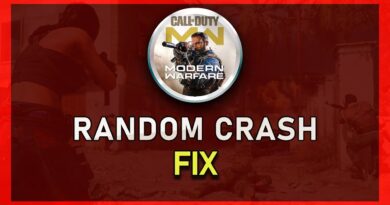
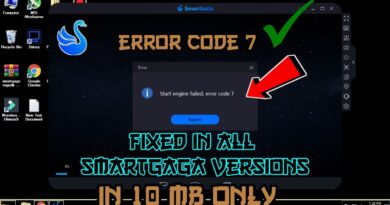

Great video, this really shined a light on the major differences, pros, and cons of Windows 11 compared to Windows 10. Through i do like Windows 11, the few improvements i would like to see is for them to get rid of the modern right click menus and return back the classic right click menus where all the options show without having the click a button. or even just reverting the classic layout well keeping the modern look would be great too. only other thing is Returning the classic default programs settings page seen in Windows 10 as the Windows 11 one is just the choose your defaults by file type enabled by default without the simple interface.
I would recommend you check out a program called ExplorerPatcher. It will give you the options to resolve alot of the issues with Windows 11's interface such as the taskbar and explorer.
hi