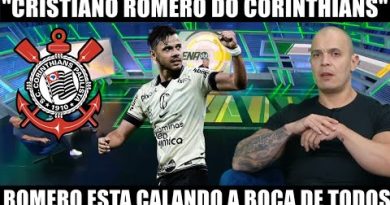How to Configure DNS Server Correctly on Windows Server 2022
In this demo, I go over how you can correctly configure the DNS Server role on your Windows Server 2022. The default DNS Server configured during DNS Server setup may or may not have the needed entries in two lookup zones. This can be fixed with two simple steps. The previous tutorial on how to install DHCP Server role, please watch: https://youtu.be/uazxed2aumk
-Creating Home Folders: https://youtu.be/BLdxbbnH9kU
-Setup logon/logoff scripts (GPO): https://youtu.be/j1hMPZfy9aM
-Setup AD to accept BitLocker Recovery Keys: https://youtu.be/vcjCj2JPDig
This demonstration uses Windows Server 2022 server. But the principles are same for Windows Server 2012 through 2022 (Windows Server 2022 / 2019 / 2016 / 2012). There are no or very little GUI differences among most of the previous versions of Windows Servers.
Song: Jebase – Turtle Beach (Vlog No Copyright Music)
Music provided by Vlog No Copyright Music.
Video Link: https://youtu.be/zx2PBe355N4
https://sanuja.com
Co-producer:
Manuja Senanayake
#DNS #windowsserver2022 #dnsserver
by NetITGeeks
linux dhcp server