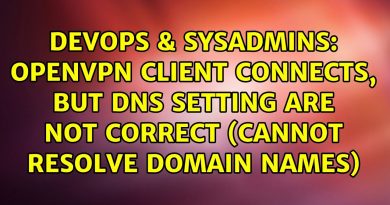Creating an Inverter Schematic in Cadence Virtuoso on CentOS 7 Linux | Step-by-Step Tutorial | AMU
This video showcases a project I accomplished as part of my undergraduate coursework at Aligarh Muslim University, under the supervision of Dr. Mohd Wajid.
In this comprehensive tutorial, I’ll guide you through the process of designing and simulating an inverter schematic using Cadence Virtuoso, a powerful Electronic Design Automation (EDA) tool, on the CentOS 7 Linux operating system. Whether you’re a beginner looking to learn the basics of schematic design or an experienced engineer seeking to refine your skills, this video will provide you with a detailed, step-by-step walkthrough.
Topics covered in this video include:
Setting up Cadence Virtuoso on CentOS 7 Linux.
Creating a new schematic project.
Designing and configuring an inverter circuit.
Adding and connecting components like transistors and resistors.
Simulating the inverter circuit for various parameters.
Analyzing simulation results and optimizing the design.
By the end of this tutorial, you’ll have a clear understanding of how to use Cadence Virtuoso on CentOS 7 Linux for designing and simulating digital circuits, specifically focusing on the essential inverter circuit. Join me on this educational journey to enhance your electronic design skills. Don’t forget to like, subscribe, and share to stay updated on more exciting tutorials in the future!
#CadenceVirtuoso
#SchematicDesign
#InverterCircuit
#ElectronicDesign
#CentOS7
#LinuxTutorials
#EDA
#CircuitSimulation
#ElectronicsEngineering
#DigitalCircuits
#EngineeringTutorials
#LearnElectronics
#DesignAutomation
#CircuitAnalysis
#TechTutorial
#CadenceTools
#ElectricalEngineering
#VLSI
#DigitalLogic
centos 7