How To FIX Xbox Series S Can’t Connect to DHCP Server | Full Tutorial
🛡️ Shield your device with our top-rated phone cases now! https://ipitakacom.sjv.io/Vm2AxA
Disclosure: The link above is an affiliate link. I may earn a commission from your purchases, at no additional cost to you.
💡Looking to support the channel?
– Make a one-time ‘Super Thanks’ donation next to the like button.
– Join as a channel member for recurring support: http://youtube.com/Saunderverse/join
Xbox Series S can’t connect to DHCP server | easily get the DHCP server working on the Xbox Series S! Do you own the Xbox Series S and want to fix the can’t connect to DHCP server issue when connecting to WiFi/Ethernet? If so, this video is for you! I will teach you how to fix Xbox Series S can’t connect to DHCP server issue in this tutorial. If you are trying to connect to the network on the Xbox Series S, having the cannot connect to DHCP server error show up can be a big issue. However, with my guide, your Xbox Series S should be connected back onto WiFi or Ethernet, with the can’t connect to DHCP server gone from the Series S console.
⬇️ Links:
Article: https://gamefaqs.gamespot.com/boards/691088-xbox-one/75086133#:~:text=%28Getting%20the%20%22Can%27t%20Connect%20to%20Your%20DHCP%20Server%22,to%20restart%20your%20console.%20Wait%20for%20the%20restart.
#Saunderverse
**Disclaimer: Saunderverse is a participant of the Amazon Services LLC Associates Program (Amazon affiliate) an affiliate advertising program designed to provide means for sites to earn advertising fees by advertising and linking to www.amazon.com, www.amazon.co.uk and other Amazon websites.
by Saunderverse
linux dhcp server
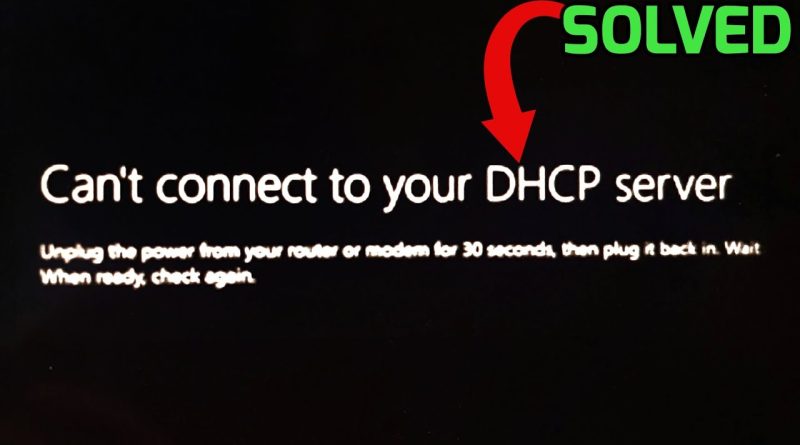



I’m in college having this problem if I use a Ethernet cable because u use wireless would it fix this I have even hard reset Xbox and still kot working but I don’t have access to my router
this is complicated but if u do it carefully and do everything like the video says it works
Thank you! Back online…you rock!
Ive watched every video on youtube and none work i need help
Made my day! Easy fix thanks man!
I appreciate you so much
Thank you so much dude!
I fixed The WiFi but I couldn't fix The ethernet conecction cause my laptop doesn't recognize my ethernet cable And doesn't show me The all The details I need to put on The xbox dou you have idea what can I do??
I have no gateway numbers
thnk you so much you save my ass ☺☺
🎉❤
This worked for me
Hice todo lo del video, pero me volvio a decir lo del dhcpq
This was hella helpful! Thanks my man!
Trevor Noah on here talks way too fast, has both wireless and wired showing up on his ipconfig, goes back and forth and back and forth so fast where you need two people with one to do all the connections on the xbox and the router and the other to watch the video. Then there is that damn Trevor Noah sounding guy's voice. Looking for a better solution.
still nothing bro , i’m deadass
done
Why do I have to be an advanced hacker to watch YouTube on TV?
Is their a way to fix it without a computer?
Setting a static IP address within the DHCP scope of your router is not a sensible idea. If your Xbox is off your router could try to assign that IP address to another device. Then when you turn your Xbox on you will have an IP conflict. Best to use a static IP address outside the DHCP scope of your router.
You liar I did not work
I have a series x that is connected my Xbox one won’t why?!?!?