How to Install Jenkins on Windows
Need help with your Jenkins questions?
Visit https://community.jenkins.io/c/using-jenkins/support/8
Timecodes ⏱:
00:00 Introduction
00:06 Overview
00:38 Starting point
00:55 Download JDK and Jenkins installers
01:51 lnstall the JDK
03:27 Modify system environment variables
05:02 Setup user account to logon as service
06:21 Install Jenkins
08:05 Modify jenkins.xml
11:20 Start the service and review the log files
14:35 Review Task Manager
14:59 What should you backup when running Jenkins on Windows
#jenkinstutorial
Information referenced in this video:
Jenkins LTS 2.303.3
https://www.jenkins.io/changelog-stable/#v2.303.3
CloudBees on Twitter:
Tweets by CloudBees
Darin on Twitter:
Tweets by DarinPope
windows server

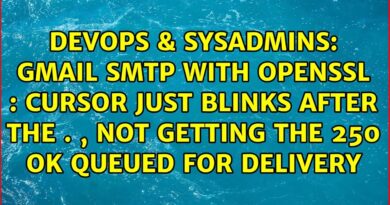


The video was really helpful, thanks. In my case, I'm learning how to interact with Jenkins. If someone is lost like I was, I have Windows 11 Home, so I can't modify or access the local security policy (you must have Windows Pro or Enterprise in order to do what was shown in the video). Here's what I did:
1) Downloaded JDK 11 and followed the exact steps as you said in the video, except for changing the installation path.
2) Edited the environmental variables.
3) Skipped the 'local security policy' step.
4) Installed Jenkins again, not changing the installation path, I left it as it was by default. I chose the first option at 6:50 (Run Service as LocalSystem), clicked 'next.' Tested port 8080, clicked next. Unselected the option 'Start Service' by selecting 'Entire feature will be unavailable,' and then clicked next and Install.
5) Then I went to C:Program FilesJenkins (because it's my default installation path) and modified the XML file, but only the 'Executables' part, just like in the video. I left the other part of the file intact.
6) Searched for Services in the Windows search bar and started the Jenkins Service. Because I didn't change the path of any software (JDK and Jenkins), it started automatically.
7) Opened my default browser and typed: localhost:8080, and it asked me for a password. All you have to do is go to that path (C:ProgramDataJenkins.jenkinssecrets/initialAdminPassword), open the file, copy the password, and paste it. Then click on 'Install Suggested Plugins.'
8) Create a user and start using it.
Hope someone finds this useful.
Where did you get that password?
The memory allocated to the JVM in the tutorial is far too high (3 GB to 3 GB), the service will not start for me until correct values are declared for the JVM memory (256 MB to 512 MB ). now JDK consumes around 282m and everything works fine. Alongside this is a great tutorial.
Genio !!!
As I'm following along, I was trying to use the same arguments that you are using in the video, but I'm not finding them anywhere. Can you please provide them? Thank you.
Pathetic
What password did he use? My pc has no password and I don't want to lock it with one. How do I get past this hurdle please.
Excelente tutorial, ya tengo mi Jenkins corriendo en windows server 🙂
how do you get Password for administrator username. can you help me on this
can please share edited xml file
can someone tell me while logging in with Administrator role , what password he used ?
How wonderful! It's really easy to install and configure. Thank you teacher!
Best tutorial, thank you
Thank you for this video
i am facing the following error. Could you please help me
jenkins setup wizard ended prematurely because of an errror. your system has not been modified. to install this program at a later tiem, run setup wizard again.
07:05 的密碼就是Windows登入密碼,如果沒有設定登入密碼就只能選上面的Run Service As LocalSystem
I have Error 1069 when I start the Jenkins on Services. Can anybody help?
plgins are not installed
I'm getting the below error while installing plugins in jenkins, can anyone pls help?
sun.security.provider.certpath.SunCertPathBuilderException: unable to find valid certification path to requested target
at java.base/sun.security.provider.certpath.SunCertPathBuilder.build(SunCertPathBuilder.java:141)
at java.base/sun.security.provider.certpath.SunCertPathBuilder.engineBuild(SunCertPathBuilder.java:126)
at java.base/java.security.cert.CertPathBuilder.build(CertPathBuilder.java:297)
at java.base/sun.security.validator.PKIXValidator.doBuild(PKIXValidator.java:380)
Caused: sun.security.validator.ValidatorException: PKIX path building failed
at java.base/sun.security.validator.PKIXValidator.doBuild(PKIXValidator.java:385)
at java.base/sun.security.validator.PKIXValidator.engineValidate(PKIXValidator.java:290)
at java.base/sun.security.validator.Validator.validate(Validator.java:264)
at java.base/sun.security.ssl.X509TrustManagerImpl.validate(X509TrustManagerImpl.java:321)
at java.base/sun.security.ssl.X509TrustManagerImpl.checkTrusted(X509TrustManagerImpl.java:221)
at java.base/sun.security.ssl.X509TrustManagerImpl.checkServerTrusted(X509TrustManagerImpl.java:129)
at java.base/sun.security.ssl.CertificateMessage$T13CertificateConsumer.checkServerCerts(CertificateMessage.java:1313)
Caused: javax.net.ssl.SSLHandshakeException: PKIX path building failed: sun.security.provider.certpath.SunCertPathBuilderException: unable to find valid certification path to requested target
at java.base/sun.security.ssl.Alert.createSSLException(Alert.java:128)
at java.base/sun.security.ssl.TransportContext.fatal(TransportContext.java:321)
at java.base/sun.security.ssl.TransportContext.fatal(TransportContext.java:264)
at java.base/sun.security.ssl.TransportContext.fatal(TransportContext.java:259)
at java.base/sun.security.ssl.CertificateMessage$T13CertificateConsumer.checkServerCerts(CertificateMessage.java:1329)
at java.base/sun.security.ssl.CertificateMessage$T13CertificateConsumer.onConsumeCertificate(CertificateMessage.java:1204)
at java.base/sun.security.ssl.CertificateMessage$T13CertificateConsumer.consume(CertificateMessage.java:1151)
at java.base/sun.security.ssl.SSLHandshake.consume(SSLHandshake.java:392)
at java.base/sun.security.ssl.HandshakeContext.dispatch(HandshakeContext.java:444)
at java.base/sun.security.ssl.HandshakeContext.dispatch(HandshakeContext.java:421)
at java.base/sun.security.ssl.TransportContext.dispatch(TransportContext.java:178)
at java.base/sun.security.ssl.SSLTransport.decode(SSLTransport.java:164)
at java.base/sun.security.ssl.SSLSocketImpl.decode(SSLSocketImpl.java:1152)
at java.base/sun.security.ssl.SSLSocketImpl.readHandshakeRecord(SSLSocketImpl.java:1063)
at java.base/sun.security.ssl.SSLSocketImpl.startHandshake(SSLSocketImpl.java:402)
at java.base/sun.net.www.protocol.https.HttpsClient.afterConnect(HttpsClient.java:567)
at java.base/sun.net.www.protocol.https.AbstractDelegateHttpsURLConnection.connect(AbstractDelegateHttpsURLConnection.java:185)
at java.base/sun.net.www.protocol.http.HttpURLConnection.followRedirect0(HttpURLConnection.java:2758)
at java.base/sun.net.www.protocol.http.HttpURLConnection.followRedirect(HttpURLConnection.java:2680)
at java.base/sun.net.www.protocol.http.HttpURLConnection.getInputStream0(HttpURLConnection.java:1843)
at java.base/sun.net.www.protocol.http.HttpURLConnection.getInputStream(HttpURLConnection.java:1509)
at java.base/sun.net.www.protocol.https.HttpsURLConnectionImpl.getInputStream(HttpsURLConnectionImpl.java:245)
at hudson.model.UpdateCenter$UpdateCenterConfiguration.download(UpdateCenter.java:1296)
Caused: java.io.IOException: Failed to load https://updates.jenkins.io/download/plugins/credentials/1214.v1de940103927/credentials.hpi to C:ProgramDataJenkins.jenkinspluginscredentials.jpi.tmp
at hudson.model.UpdateCenter$UpdateCenterConfiguration.download(UpdateCenter.java:1307)
Caused: java.io.IOException: Failed to download from https://updates.jenkins.io/download/plugins/credentials/1214.v1de940103927/credentials.hpi (redirected to: https://get.jenkins.io/plugins/credentials/1214.v1de940103927/credentials.hpi)
at hudson.model.UpdateCenter$UpdateCenterConfiguration.download(UpdateCenter.java:1341)
at hudson.model.UpdateCenter$DownloadJob._run(UpdateCenter.java:1898)
at hudson.model.UpdateCenter$InstallationJob._run(UpdateCenter.java:2210)
at hudson.model.UpdateCenter$DownloadJob.run(UpdateCenter.java:1872)
at java.base/java.util.concurrent.Executors$RunnableAdapter.call(Executors.java:515)
at java.base/java.util.concurrent.FutureTask.run(FutureTask.java:264)
at hudson.remoting.AtmostOneThreadExecutor$Worker.run(AtmostOneThreadExecutor.java:121)
at java.base/java.lang.Thread.run(Thread.java:834)
This was most helpful. Thank you very much