How to Change DNS to OpenDNS in Windows 10?
How to Change DNS to OpenDNS in Windows 10?
Step 1: Go to Control Panel .
Step 2: Go to “Network and Sharing Center” .
Step 3: Go to “Change Adapter Settings”
Step 4: Double click on your Active Connection .
Step 5: Click on properties .
Step 6: Click on Internet Protocol Version 4 ,and then click on properties .
Step 7: Click on “Use the following DNS server Addresses” .
Step 8: Put below IP Addresses:
Preferred DNS Server : 208.67.222.222
Alternate DNS Server : 208.67.220.220
After that, click on ‘ok’ button, and then click on ‘Close.’
Now, we need to follow two more steps:-
1.) We need to Flush DNS Resolver cache on windows 10
Step 1: Open Command prompt as an Administrator.
Step 1: Type the below command, and then hit enter.
ipconfig /flushdns
2.) Clear the Web Browser’s Cache. I am using Google chrome. So, to clear cache in chrome, follow below steps:-
Step 1: Click on ‘Three Dots’ at the top right of Google Chrome browser, and then click on ‘Settings.’
Step 2: Scroll down at the very bottom, and then click on ‘Advanced.’
Step 3: Click on ‘Clear Browsing Data.’
Step 4: Select Time Range to ‘All time’ under Basic tab.
Step 5: Uncheck ‘Browsing History’ and ‘Cookies and other site data’ under Basic tab, and make sure ‘cached images and files’ option is checked.
Step 6: Click on ‘Clear data’ button.
Now, After doing all the steps above, go to the link https://opendns.com/welcome in your browser to test whether you are using opendns or not.
It’s done.
Thanks for watching, please like and subscribe
==============================================
YouTube Subscribe: https://goo.gl/4lCCN8
Patreon: https://www.patreon.com/TechMeSpot
Facebook: https://www.facebook.com/techmespot
Twitter: https://twitter.com/techmespot
Website: http://techmespot.com
#howto #Opendns #Windows10
by TechMeSpot
windows server dns
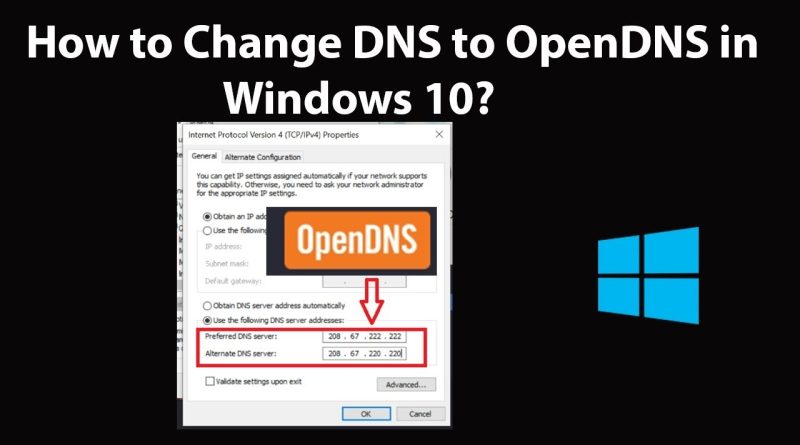



thanks
thank you so much you gave me what i needed to buss thank you
how to exclude some IPs/Alias from OpenDNS web filtering? I want to allow some IPs with full access?
THANK U IT ACTUALLY WORKS IM SO HAPPY NOW I CAN STILL PLAY IT NOW EEEEEEEEEEEEEEE I LOVE THIS GLITCH THAN KU FOR TAECHING US THIS AAAAAAAAAAAAAAA
Thank you sir for easy to follow instructions! You made it so simple…😍😍😍🔥🔥🔥
Really Helpful! Thank you !
This was the most helpful thing of all the help that I've read and watched on the internet.
Thank you.
Hey this was very informative, can you tell me how will this affect my computer, and will there be any problems with security or privacy if i do change it, and why do we actually do it?(change dns to opendns)
Does it work in all devices?
nice vid bro
Good JOb.
Super helpful- thank you!
Worked. Thank you
Iove you bro.Thank you so much