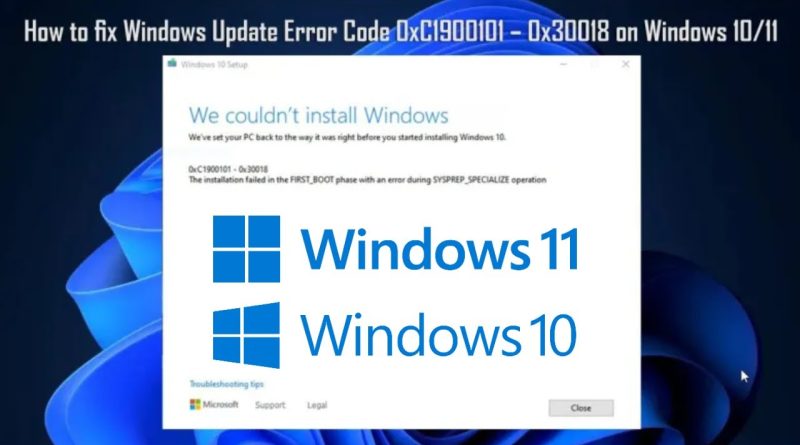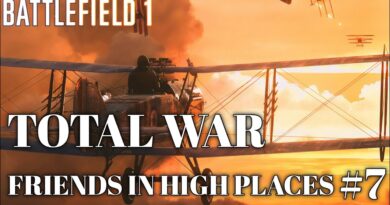How to fix Windows Update Error Code 0xC1900101 – 0x30018 on Windows 10/11
Windows Update could run into problems that slow down the download process. In this video, I will show you how to fix Windows Update Error Code 0xC1900101 – 0x30018 on Windows 10/11 which can stop users from getting updates, especially major OS changes.
Commands:
net stop msiserver
net stop wuauserv
net stop bits
net stop cryptSvc
ren C:WindowsSoftwareDistribution SoftwareDistribution.old
ren C:WindowsSystem32catroot2 Catroot2.old
net start wuauserv
net start cryptSvc
net start bits
net start msiserver
rundll32.exe pnpclean.dll,RunDLL_PnpClean /DRIVERS /MAXCLEAN
sfc /scannow
Dism /Online /Cleanup-Image /CheckHealth
Dism /Online /Cleanup-Image /ScanHealth
Dism /Online /Cleanup-Image /RestoreHealth
Chapters:
0:00 Intro
0:23 Reset Windows Update Components
1:54 Try the Registry Hotfix
2:30 Run SFC and DISM Tools
7:46 End screen
What you will learn:
1. Methods to Fix Error Code 0xC1900101 – 0x30018 on Windows 10/11
2. Reset Windows Update Components
a. How to Stop the MSI Installer, Windows Update Services, BITS, and Cryptographic processes
b. How to Rename the Catroot2 and Software Distribution folders
c. How to Restart the MSI Installer, Windows Update Services, BITS, and Cryptographic processes
3. Try the Registry Hotfix
a. How to Use the Registry Hotfix to remove unused drivers that the Disk Cleanup tool might miss
4. Run SFC and DISM Tools
a. How to Run the System File Checker (SFC) and Deployment Image Servicing and Management (DISM) tools to check for and repair corrupt files
b. How To run the SFC tool
Song: Ikson – Dawn (Vlog No Copyright Music)
Music promoted by Vlog No Copyright Music.
Video Link: https://www.youtube.com/watch?v=8otqWfUcb3Q&t=0s
Song: x50 – Goats (Vlog No Copyright Music)
Music promoted by Vlog No Copyright Music.
Video Link: https://www.youtube.com/watch?v=LQlbd3ErDlM&t=0s
#computerEverywhere
how to repair windows 7