Wireless File Transfer between PC & SmartPhone | WiFi Ftp Server
How we can Transfer Files from PC to SmartPhone and vice versa using WiFi Ftp server application.
Hey ! Thanks for watching this video..
for more you can also visit my –
twitter: https://twitter.com/rapid_tutor
facebook: https://www.facebook.com/RapidTutor-106765660738888/
Keep Learning Keep Growing with Rapid Tutor..
#WirelessFileTransfer #WiFiFtpServer
by Rapid Tutor
linux ftp server

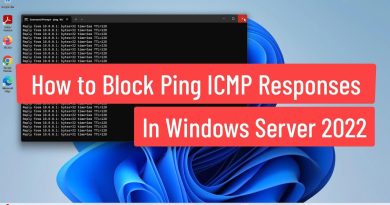


it works! btw i have the pro version of wifi ftp server app
Thanks bhai🎉🎉🎉
after entering the location of ftp server it says the folder you entered does not appear to be valid,, how to solve it now
bro… you BENGALI ????
Sarvar conexon is not varking bro
GENUIS!
smh doesn't work
after connected to ftp server when we are opening files which are in mobile through pc from ftp server then images videos all were automatically redirected to browser tell me why give the solution with reply
Thank you🙌😌
Good
Thank you so much 😊
Thank you. It worked❤
Thankyou bro its totally working❤
What about tranfer to another phone? Which client to use ?
Thank Bhai ❣️❣️ merko pc se phone mai dalne nhi ata tha
THANKS buddy for the video, of great help.
Thanks !! good video
Thanks Bro.. You Saved my time …
It works for sometimes then stop working later. I have repeat the procedure again everytime.
What if the PC is connected to the internet with a ethernet network?
Nice
Thank you very much. a like from Italy
Great I did.. but how can I access the wifi as a server?
Thank you, it helped me a lot to save files from my Sansunt S9Plus, which was only working via Wifi, and no longer via Cable.
Thanks a lot for the help
Window can't access this folders Server name or address could not be resolved
How is pro app (paid one ) different from free wifi ftp server
Thank you bro ❤️