How to setup a Windows Print Server and deploy printers using Group Policy
Learn how to setup a windows print server and then deploy the printers using group policy. In this example, I show you how to install the print and document services role, add printer drivers to the print server, create tcp/ip ports on the print server, setup the shared printer, add the printer to active directory, and then setup a group policy object to automatically install the printers to the correct users using item-level targeting and active directory security groups.
Hi, I’m Danny, a London based IT consultant and blogger. You can view all my blog posts at: https://www.dannymoran.com
windows server
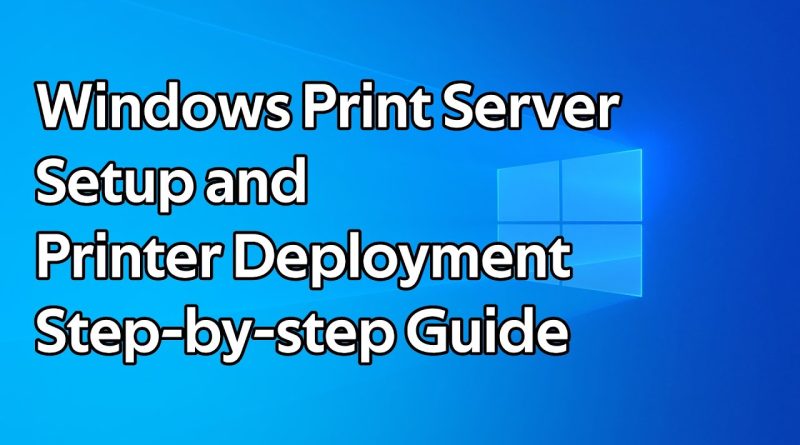



Thanks for the useful videos.
How would you deploy printers to computers?
Is there a reason you don't set up the printers, driver and port in one go (rather than separately as you have in this video) and then run the deployment in the actual Print Server settings?
Sir is there any possibility to create a secondary print server or clustering for print server?