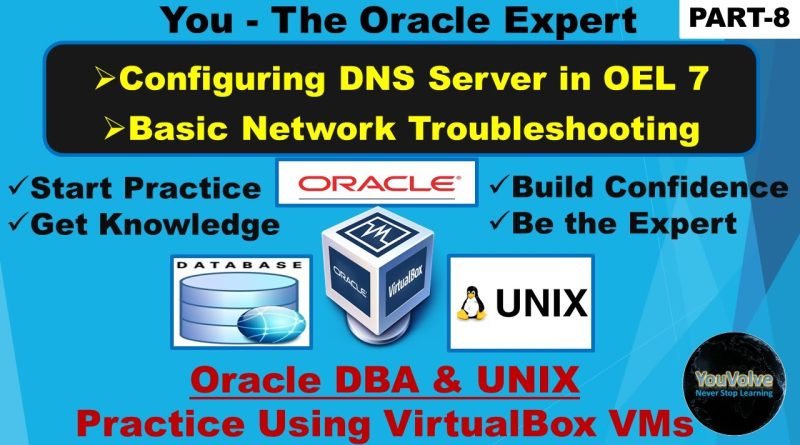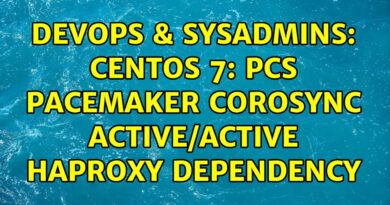Configuring DNS Server in Linux – Network/DNS Troubleshooting using ping telnet traceroute commands
This tutorial is a continuation of the Part-7 where we setup a DNS server in Oracle Enterprise Linux using BIND. If you have not watched the previous tutorial, please watch that first so you have a clear understanding of this tutorial.
In this tutorial (Part-8) of this series, we are going to learn:
1) How to configure other Linux hosts in the network to use the DNS server that we configured
2) Troubleshooting DNS server issues using through a few basic network troubleshooting scenarios using ping, telnet and traceroute commands
Link to previous videos in this series:
Part-1 – https://youtu.be/jR_1398aJf0
Part-2 – https://youtu.be/OVMk3zRCptg
Part-3 – https://youtu.be/nravCw77Iis
Part-4 – https://youtu.be/Dh0F75yo5fI
Part-5 – https://youtu.be/VSo8UzK5-bI
Part-6 – https://youtu.be/Wy2RePLFKJc
Part-7 – https://youtu.be/wUNNjrUjIjk
To Download use the links below:
To Download VirtualBox go to:
https://www.virtualbox.org
To Download Oracle software go to
https://edelivery.oracle.com/osdc/faces/SoftwareDelivery
(To be able to download Oracle software, you should have an account with Oracle which is free to open)
by YouVolve
linux dns server