How to type Upside down Spanish Question Mark ( ¿ ) in Word?
This post will show you how to type Upside down Question Mark ( ¿ ) in Microsoft Word. The inverted question mark “¿” holds a unique position in the Spanish language. However, some users may face difficulty entering it into Word. Keep reading this post to learn how to do it.
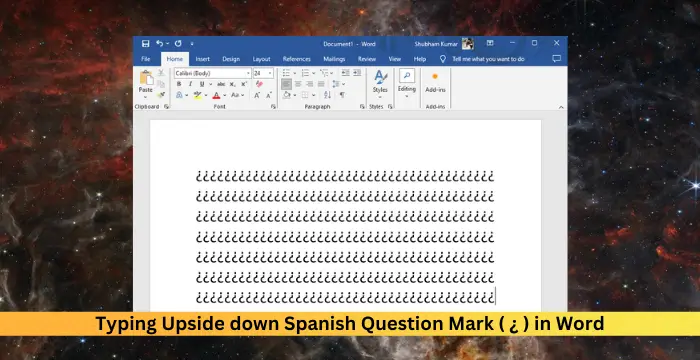
What is the upside-down question mark?
The upside-down question mark (¿) is used at the beginning of an interrogative or exclamatory sentence or clause. In Spanish language, both opening (¿) and closing (?) question marks mark the beginning and end of a question.
This allows Spanish readers to understand the tone of the sentence. As the ¿ symbol isn’t used in English it’s an important punctuation mark in Spanish grammer.
How to type Upside down Spanish Question Mark ( ¿ ) in Word?
Here’s how you can type Upside down Question Mark (¿) in Word:
On Windows
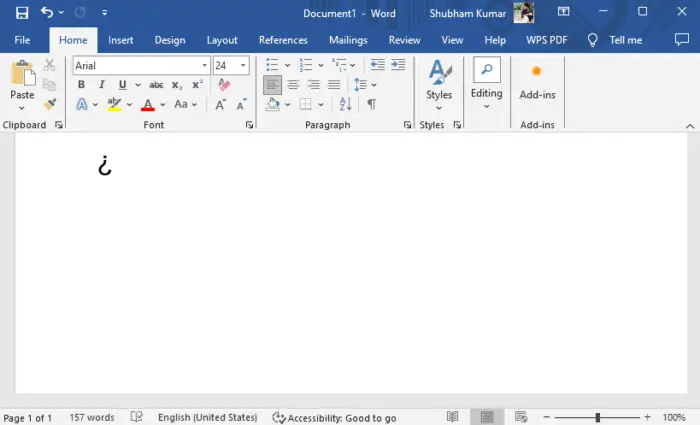
Open the Word document, navigate where you want to type the upside down spanish question mark and press Ctrl + Alt + Shift + /. This will type the ¿ symbol.
Note that this key combination will only work on Word for Windows.
On Mac
To enter the upside down question mark on Word for Mac, press Option + Shift + ? keys simultaneously. This will enter the ¿ symbol.
Read: How to add a new style to Style Gallery in Word
I hope these suggestions help you.
How do you make a Spanish upside down question mark in Word?
Press the Ctrl + Alt + Shift + / keys simultaneously to make the Spanish upside down question mark in Word for Windows. However, on Mac devices, press the Option + Shift + ? keys.
How do I add Spanish grammar to Word?
Click where you want to add text and select Language > Language Preferences in the Review tab. Select the language you want to use under Office authoring languages and proofing and click OK.



