Problem Wifi Resolved On Ubuntu 18.04
🎁Get My Udemy Odoo 13 Technical Training from scratch ( in English )
https://www.udemy.com/course/odoo-13-technical-training
🔶 Link With coupon and get 17% reduction 🎁
https://www.udemy.com/course/odoo-13-technical-training/?couponCode=DD7498EA3225D9ABF5A7
► Please subscribe help us to reach 10000 subscribers 🔶
https://www.youtube.com/c/MTSoftware?sub_confirmation=1
On this video , I will show you how to resolve problem Wifi on Ubuntu 18.04.
► Commands
sudo lshw -class network
echo “options 82540EM fwlps=N” | sudo tee /etc/modprobe.d/ 82540EM.conf
reboot
———————————————————————————————————
🔶 Please Support us 🔶
► Donate paypal
https://www.paypal.me/MTSoftwaree
►Donate Patreon
https://www.patreon.com/MtSoftware
► Follow us on Facebook
https://www.facebook.com/MTSof/
ubuntu
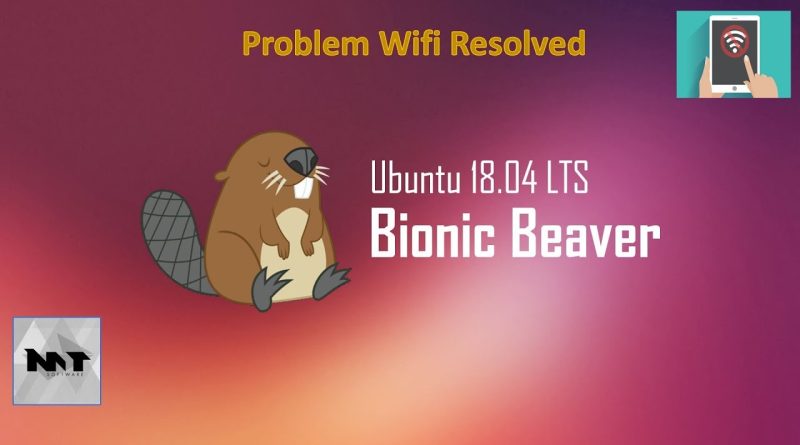



The real and easy solution to this problem is to install Linux mint 21 Cinnamon 64 bit! Although my pc with this long and disturbing wi-fi problem was 32 bit, 64 bit Linux is running perfectly. I have no wi-fi problems any more. If the operating system does't recognise the wi-fi card, then you can easily click Administration and then Driver manager from the menu. I did the same. I solved the problem with two clicks. I don't have any wi-fi problems any more. The slowness caused by 32 bit vs. 64 bit packages is negligible and ,infact, unnoticable af far as I could sense.
Thanks man, It's easy. Salu2 Desde México!
thanks, bro…
I f**ked up my wifi adapter with aircrack-ng trying to learn how to hack remote wifi passwords and I started suffering from this wifi problème. I tried solving that with all solutions found on forums but that didn't help me. After trying this method you show, it works and I'm really grateful.
Thanks
Whoever have given the thumbdown go and jump into well, its working perfectly on ubuntu 18.4
not working waste of time..
i did what said and it was completed successfully and then restart it but still no wifi adapter found is written there
Thank you sir. Worked like a charm 🙂
Thank You so much! 🙂 after searching and trying so many solutions… Only this worked for me . Great !!!
It's working! Thank you very much
Now in down….wifi is missing
Perfect now wifi Is ok
Huh? Totally confusing.
Hello !
After I follow step by step tutorial, I was able to obtain until reboot the same results.
Unfortunately, after reboot, the wireless adapter (RTL8111/8168/8411) was not available, and more than that, even if I create config file with "sudo", file was not found on "pm" folder.
So, what can be the reason because is wireless adapter is still unavailable ? How I can fix this ?
I waiting with higher interest your feedback.
Thank you.
(P.S. for wireless adapter I use only RTL8411)
It solves my problem, thank you very much.
It WORK finally, thanks really too much man!
I can’t understand the commands on my cell phone and I can’t see the screen because it’s so small
Thanks, but when I unplug the ethernet cable, the internet stops working
It works for me
Thank you
Thanks a l lot for the vid, solved my non-connecting wifi problem with 82579lm network card
Doesn't work :c
what happened was absolutely nothing!
Im not sure, but I think it worked. Had to try a lot of times though.
Thank you very much.
EDIT:
Unfortunately it did not work out afterwards and I didnt find another solution either, so I was forced to switch back to Windows.
Its a shame I really liked Linux 🙁
🎁Get My Udemy Odoo 13 Technical Training from scratch ( in English )
https://www.udemy.com/course/odoo-13-technical-training
🔶 Link With coupon and get 17% reduction 🎁
https://www.udemy.com/course/odoo-13-technical-training/?couponCode=DD7498EA3225D9ABF5A7
I’m so lost help
It's really working osm…..
It works man thank you for your help.Greetings from Turkey
Thanks man. My pc is working just fine now. Confirmation that it works with pci wifi cards
i dont know how, but it worked. TNX
Internet is not working when VPN is connected in ubuntu18.04………can you please solve this?
For The Person which didn't work for them please contact me .
This video should work 100 % just follow it ===>
https://www.youtube.com/watch?v=wU0yeZY0WsI
it works🙌 Thank you
Didn't work for me either. I should've found a different video before following this
after rebooting nothing has changed please tell me how can i access wifi
Nothing happenef
The volume is way too low to hear.I I have my computer volume at maximum and my Linus volume at maximum. O can hear other videos with no problem.
I sure wish my computer would find my internal wi fi.