How to Fix Reboot and Select Proper Boot Device Problem in Windows 11
How to Fix Reboot and select proper Boot Device Problem in Windows 11
Hey guys, here’s a tutorial on how to fix reboot and select proper boot device or insert boot media in selected boot device problem in windows 10 and windows 11
This can happen due to various reasons like –
1. Incorrect Boot Mode
2. Wrong boot order or Wrong boot priority order in BIOS
3. Replace faulty HDD or SSD failure.
4. If the system partition is set as inactive.
5. If the Boot Device not detect by BIOS, when you need to configure your boot device manually by using secure boot option.
Whatever, don’t worry here’s some proper guide that can surely help to fix this problem.
— TIMESTAMPS —
00:00 Intro
00:08 How to fix reboot and select proper boot device problem
00:59 How to select correct boot mode
03:07 How to select proper boot device
04:11 Replace Faulty HDD or SSD
04:49 How to set system partition as active
05:16 How to add a boot device
— Related Videos —
🔵 Set system partition as active – https://youtu.be/ie6oWNdxsUg
🔵 How to add a secure boot device in BIOS – https://youtu.be/cTNviYFuOp0
———————————————————————
🔵M.2 SATA SSD Enclosure – https://amzn.to/2uGYCMe
———————————————————————
Of course, let us know your opinion.
Please Like, Comment we need your support.
And guys please don’t forget to Subscribe our channel ASA Technical.
Thank you.
how to repair windows 7
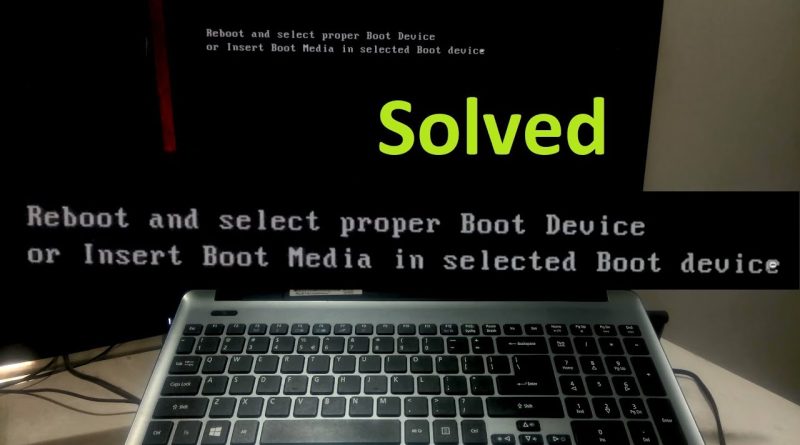


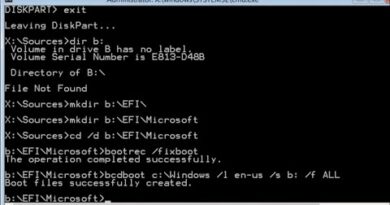
Thank you very much! Just ctrl + alt + delete fixed everything!! You are a PC saver man!!❤
Mine doesn't have legacy- or the other-
F*** THIS PC IM SELLING IT ON FACEBOOK MARKET
Hi can you tell me y the boot device option is not showing
You are my saviour!!!❤❤
After a fully power off my pc it asked again and again. And i have to do everything iver again. Please help.
I don't have this option here boot mode option…..i have hp desktop……what should i do now😢
I don't have this option here boot mode option…..i have hp desktop……what should i do now😢
Mine was set to legacy, and I switched it to ute(what ever the hell it was) and seemed to fix the issue … But I’m noticing it taking forever to load-I forgot my password,, could be wifi is slow cus I moved PC to another area of house though..
THANK YOU SO MUCH!! second method fixed it!! i owe you my life
Tysm sir I didn't had hodo but I moved the 2nd piritiee to 1 and save and reset it worked
Gracias amiguito
Thanos à lot 😅
When I press CTRL+ALT+DELETE nothing happens and upon pressing other keys the error message doesn’t show again. I’ve tried restarting and 2 different monitors and it’s the same. I’m using a home built pc for this
There isn't a boot option for me
Brother, i will marry you now
whats the easiest way with a dell inspirion to install windows 11 after i delet the secure boot keys
1st method worked for me thankx
I’m about to throw this whole pc out the window I swear!
Bro you saved me and my new pc, I love you, thank you so much
I just had to take out my external hard drive and power it back on and now it's fixed
Hello sir
When I put the dvd into it it just speeds up and makes a loud noise
It’s not working for me
Hi,thanks dude.
I am unable to boot into bios and its not showing my motherboard logo also
Thank you so much this helped me a lot
Thank you so much, im planning to format my PC. luckily i found your video.
hi siri cant open my bios menu im using HP pc pls help😢
Wonderful ⭐️⭐️⭐️⭐️⭐️
It began to work instantaneously with just the”Carl/Alt/Delete😱😃😮🙏👍🏽
Many Thanks👏
I don’t have a legacy option
Didn't help me. Bc's none of the controls work
Thanks for the tips bro. You saved me.
I clicked ctrl alt and del is shows me a black screen pls help
My bios key doesn't turn on the bios menu, mine is dell and F2 nor F12 doesn't work
thanks m8
No believe this Indian scammer
I will make dua for you❤
🙁 l miss to my computer💔
Bro i have same problem is this a symptom of curropt hard disk
My disk h more than 5 years old and sudenly 3 days before first its lagging and and freezing in desktop and after some day its not booting only wheel spinning
Then its always startup repairs and disk error fixing
And last i think to check hard disk cable ita showing reeboot and… (In tour thumbnail)
I am not being able to use my keyboard as the key combinations arent working with the bios menu option too
My piece of shit pc has got a legacy bios..fuck.
Nothing happenes when I press the Cyril alt delete
Thank you so so so so much you saved my entire life because of one video
Thanks a lot ,you have saved me alot
Thankyouu bro I literally was struggling for month to save my
Laptop
so can i get my files back from a damaged ssd?
my system shows nothing after ctrl+alt+delete what to do now acer user
Actually mine is new and it's a HCl laptop but it shows that error