Install Hyprland on Arch Linux with the Hyprland Starter 2.0. Base installation script.
In this video, I will show you how you can install the dynamic tiling window manager Hyprland in a base configuration on Arch Linux based distributions with the Hyprland Starter script version 2.0.
You can download the script from Gitlab:
https://gitlab.com/stephan-raabe/hyprland-starter
The script will install the following packages:
Window Manager: hyprland
Status Bar: waybar
Launcher: rofi
Launcher: wofi #optional
Terminal: kitty #optional
Terminal: alacritty
Notification Service: dunst
File Manager: dolphin
xdg-desktop-portal-hyprland
qt5-wayland
qt6-wayland
Wallpaper: hyprpaper
Icons: ttf-font-awesome
As an example, I will install Hyprland with the Hyprland Starter on Manjaro Linux.
https://manjaro.org/
You can use this script as a starting point for your personal Hyprland experiments or to customize it to create your own installer by adding more packages.
Please
Learn how you can use Linux for your work.
Linux is a great Operating System (OS) to support me daily at my business. Linux is stable, fast and you can customize it to individual needs. In this channel, I want to share my setup of Arch Linux and show how I use my system as a daily driver.
My name is Stephan Raabe and I’m a Digital Marketing Professional with more than 20 years of experience in B2B Digital Marketing, computer science and web technologies.
This channel provides tutorials about Linux, the distribution Arch, window managers (e.g. Qtile) and desktop environments, and Microsoft 365 (Office 365) plus other cloud based services that I use in Digital Marketing activities.
Homepage:
https://www.ml4w.com
My Dotfiles for my Linux configuration:
https://gitlab.com/stephan-raabe/dotfiles
Hyprland Starter Package
https://gitlab.com/stephan-raabe/hyprland-starter
Arch Installation Script:
https://gitlab.com/stephan-raabe/archinstall
MyChatGPT Python Script:
https://gitlab.com/stephan-raabe/mychatgpt
00:00 Overview
00:27 The Hyprland Starter script
02:45 Installation
#hyprland #linux #learning #tutorial #archlinux
by My Linux For Work
linux web server



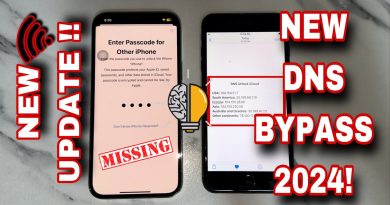
Stephan, you are really a good master. It was the first successful step for me, for hyprland
My hyprland crashes on exit sometimes
Once again a great install/setup script, thank you.
Sweet I'll try this out, but what's new in 2.0? Updated packages? New optimized script? I'm having an issue with xdg-desktop-portal-hyprland and I'm wondering if this starter script will help fix it.
EDIT: I installed this starter 2.0 on a minimal Arch install followed by the 2.6.1 dotfiles (maybe the beta by accident? lol) and it seems to have solved my xdg-desktop-portal-hyprland issues. I'm guessing it was a mismatch of hyprland and xdg-desktop-portal-hyprland versions, and it was conflicting with stuff. Thanks for this updated script!
Thanks for your amazing videos and extremely helpful and time saving scripts! Worked like a charm! 🎉
Some suggestions
Could be nice to choose which packages to install (except core ones)
Example I want to run hyprland on already installed gnome desktop.
I won't go for dolphin ( will bring mostly all plasma pile with it).
I didn't see if there's a backup of config folder…
If not, could be a good choice.
Tks a lot for your work.
Why bloat it up with plasma ?
pacman -S sddm and systemctl enable sddm
will do the same if you want sddm
other display managers aunt officially supported but usually work fine I have been using ly with hyprland for a while but I eventually went back to login via tty and running Hyprland from there afterwards
Worked very well on Manjaro, tested within the first hour of this update.
Thank you 👍
Please make a basic video of what should be done after installing hyprland such as setting env variables cursors themes etc
Exactly the video I’ve been looking for! Thanks!!
Hi. I used your script from video HYPRLAND and QTILE with my dotfiles 2.6.and was amazing. I have one question how I can install wake on lan? Sorry I'm noob.
I'd rather use my linux computer – than spend the next few months trying to figure out this new desktop. I feel the same way towards Nix OS. Big complicated woop.
thanks man, very helpful video, your channel is my best linux channel
Nice!! Exactly what im ready for!!
Very cool!