Infrastruktur IT configuration Windows Server 2003 dengan Client
1. Install Windows Server 2003 menggunakan ISO W2K3_ENT.iso
2. Install Windows XP menggunakan WINXP_SP3_32.iso
3. Setting IP Windows Server 2003
– ncpa.cpl
💡 IP ADDRESS : 192.168.1.10
SUBNET MASK : 255.255.255.0
DEFAULT GATEWAY : 192.168.1.1
PREFERD DNS : 192.168.1.10
– sysdm.cpl
💡 HOST NAME : SVEW2K3
WORKGROUP : NET-ID
4. Setting IP Windows XP
– ncpa.cpl
💡 IP ADDRESS : 192.168.1.100
SUBNET MASK : 255.255.255.0
DEFAULT GATEWAY : 192.168.1.1
PREFERD DNS : 192.168.1.10
– sysdm.cpl
💡 HOST NAME : client01
WORKGROUP : NET-ID
5. Test ping antar server dan client
6. Install Microsoft Office dengan memasukkan disc iso Microsoft Office 2007 Complete.iso di Windows XP
7. Install Microsoft Windows 2003 Service Pack 2.iso lalu memasukkan disc iso Microsoft Office dengan iso Microsoft Office 2007 Complete.iso di Windows XP
windows server
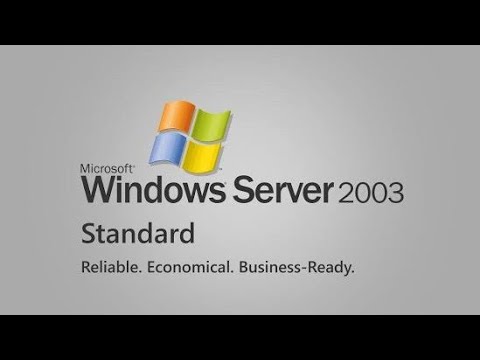
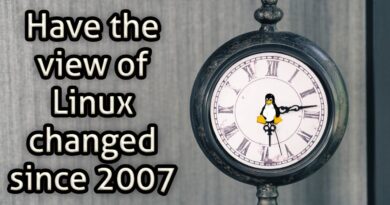
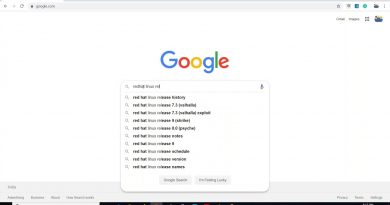
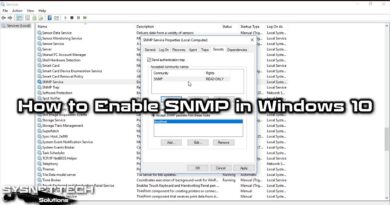
🎉