Bluetooth Issues FIX
Windows 10 brings a lot of issues. One of them is Bluetooth drivers incompatibility with the new OS or newly added devices. Whatever your issue is, I’ll be showing you how to possibly fix it.
First, check whether the ‘Allow Bluetooth devices to find this PC’ option is enabled. Also, if required, change power management settings for Bluetooth. Next, update, reinstall or roll back your Bluetooth driver. The Bluetooth driver is the only software that makes computer and the Bluetooth adapter communicate. If its driver is not compatible with Windows 10, it will be deleted during the update. Then, see if Bluetooth service is running. Simply go to services.msc and find the Bluetooth Support Service. You can also set its Startup type to Automatic so it will be always running. OK, what else you can do? Try removing and adding your smartphones, tablets, PCs, headphones etc. Just re-repair both (or more, but not at the same time) devices and see if it resolves your Bluetooth issue. Additionally, run the Bluetooth & Hardware and Devices troubleshooters. If the problem is small, then Windows may try to fix it for you, but if not, you may want to check the log provided by the troubleshooter to fix it yourself.
ALTERNATIVE SOLUTION:
1. Run the REGEDIT
2. Browse the following path: HKEY_LOCAL_MACHINESYSTEMCurrentControlSetControlClass{e0cbf06c-cd8b-4647-bb8a-263b43f0f974}
3. Delete the {e0cbf06c-cd8b-4647-bb8a-263b43f0f974} key.
4. Export the key that I’m showing you in the video. It is sort of a backup.
5. Then, delete what you can. Don’t pay attention to the ‘Access is denied’ prompts etc. Of course, you can change the permissions of the following key. But don’t do it if this method resolves your Bluetooth problem.
Hopefully, some of these methods will fix your stubborn Bluetooth 🙂
——————————————————————————————————————————————————————————————————————————-
The following information applies to: Windows 7/8/8.1/10
——————————————————————————————————————————————————————————————————————————-
Hope you liked my video. In case you chase any problems or have some IT related questions then please let me know in the comments or inform me via my emails: ilovewindows78910@gmail.com or amismyle@hotmail.com
——————————————————————————————————————————————————————————————————————————-
If you enjoyed my video then please LIKE and SHARE my video with others and also don’t forget to SUBSCRIBE for more clever IT and technology tutorials!!!! Cheers 😉
how to repair windows 7



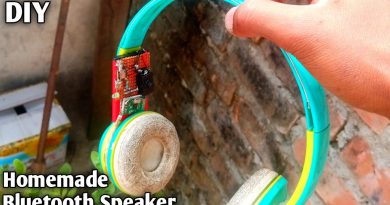
Amy would like to thank you for the video that you posted about problem at the Microsoft store helped me solve the problem I had thank you very much I keep posting quality content you will get the 1000 subscribers on your channel you deserve.Amy would like to thank you for the video that you posted about problem at the Microsoft store helped me solve the problem I had thank you very much I keep posting quality content you will get the 1000 subscribers on your channel you deserve.
Cannot delete the reg key – why?
finally it worked
thanks a lot
Amy would like to thank you for the video that you posted about problem at the Microsoft store helped me solve the problem I had thank you very much I keep posting quality content you will get the 1000 subscribers on your channel you deserve.
Good night Amy Excellent tutorial will help solve problem with Bluetooth.