How to build Web Server and Database Server from Scratch in Ubuntu Server 20.04 LTS
Summary: a Short training course for build a Web Server and Database Server from Scratch with Open Sources Infrastructure then installing necessary software tools to communicating, build, and configure the server remotely.
Section I: Build Virtual Server Machine Infrastructure
0:00 Download VirtualBox 6.1 and Ubuntu Server 20.04 LTS ISO image
01:32 Install VirtualBox 6.1 on Windows 10 Pro
02:19 Create Virtual Machine for Ubuntu Server 20.04 LTS
02:55 install Ubuntu Server 20.04 LTS in Virtual Machine
05:33 Login and update the Ubuntu Server
06:19 Install VirtualBox Guest Additions in Ubuntu Server 20.04 LTS
08:16 Install Linux networking base tools (net-tools) to get network details
04:40 Install SSH and OpenSSH Server to access the server
Section II: Install and configuration Web and Database Servers
09:05 Install Apache Web Server and adjust the Firewall to allow Web Traffic
09:54 Configure the network to get Local IP address from the Host network adapter.
10:53 How to get the local IP address for the server and check the Web Server if successfully installed.
11:33 Install SQL Database Server (MySQL)
11:59 Improve MySQL Installation Security ( Configured with the lowest security layer just to be easy for a beginner user can start with the application, not recommend to implement for projects)
13:13 Install PHP Script language for Web Development and MySQL client for PHP
13:35 Change the Web Server to prefer PHP files over others.
14:56 Install php- cli package
15:11 Install phpmyadmin is a LAMP application for administering MySQL servers written in PHP, access and provides a graphical interface for database administration tasks.
Section III: Establish Connection with Host Server
16:04 Download and install Visual Studio Code for a source-code editor on Windows 10 Pro
17:32 Install OpenSSH client/Server on Windows 10 Pro by Windows PowerShell
19:18 Install Visual Studio Code Remote – SSH extension to allow open a remote folder on Virtual Machine.
20:05 Setup SSH Host and connect to a remote host in Visual Studio Code
22:21 How to fix error ” Failed to save … (NoPermissions (FileSystemError): Error: EACCESS: Permission denied, open’…’). and How to change the owner file in Ubuntu Server by terminal
23:47 How to create a new user for MySQL with all permissions on the database and can use it from outside the machine remotely.
24:37 How to fix the error ERROR 1819 (HY000): Your password does not satisfy the current policy requirements.
Reference:
VirtualBox https://www.virtualbox.org/wiki/Downloads
Ubuntu Server https://ubuntu.com/server
Visual Studio Code http://code.visualstudio.com/download
Installation of OpenSSH For Windows Server 2019 and Windows 10 https://docs.microsoft.com/en-us/windows-server/administration/openssh/openssh_install_firstuse
Visual Studio Code Remote Development https://code.visualstudio.com/docs/remote/remote-overview
Remote Development using SSH https://code.visualstudio.com/docs/remote/ssh
How To Install Linux, Apache, MySQL, PHP (LAMP) stack on Ubuntu 18.04 https://www.digitalocean.com/community/tutorials/how-to-install-linux-apache-mysql-php-lamp-stack-ubuntu-18-04
Ubuntu Server – MySQL https://ubuntu.com/server/docs/databases-mysql
Ubuntu Server – LAMP Applications https://ubuntu.com/server/docs/lamp-applications
by Diyar Hussein
linux http server
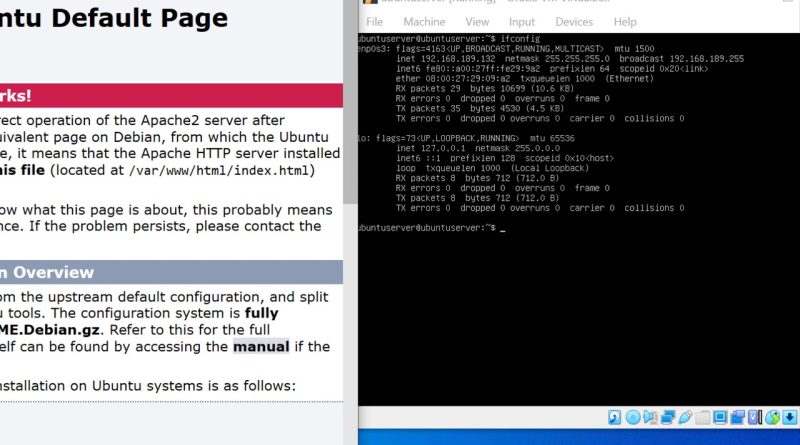



Thank you thank you thank you for all the work you put into this, you did a great job with it and honestly, as fast as this industry moves, I have no shame in saying you helped a seasoned IT professional with years of Linux experience (albeit mostly Windows lately) set his new VPS up perfectly. I owe you a drink of your choice next time you're in Maine in the United States. Of course, I would probably just start picking your brain while we drank, but still, the offer is there.
Thank you sir ❤
Hello, I need your help creating a dabase server from Scratch. Can you please help or guide me Thanks
Pp
LL
T
P
wow this helped out so much thank you
hi ! i need help logging in from vsc what password should i enter there ? not able to login ! and i have a local server and have a local ip?
please help
You are fantastic bro
Hlw bro i need help how can i contect u plz
You are so fantastic :O)