the most secure OS in the world…..I hate it
Turn your IT hobby into a job!! Learn Linux and other skills with ITPro: https://ntck.co/itprotv (30% off FOREVER) *affiliate link
🔐💻 Dive into the World of Qubes OS – The Ultimate in Security, but a Setup Nightmare! 🔐💻
👉 In this video, we’re exploring the most secure operating system on the planet – Qubes OS. Yes, it’s incredibly secure, but wait until you see what it takes to set it up! Join me as I venture through the installation process, experiment with running Windows, and share my candid thoughts on whether Qubes OS is practical for everyday users.
🌐 What’s Inside:
-Intro to Qubes OS: Uncover the unique features of Qubes OS and why it’s considered ultra-secure.
-Installation Guide: Step-by-step walkthrough of installing Qubes on a virtual machine (and why you should ideally use physical hardware).
-Windows Installation in Qubes: Insights into the process and challenges of running Windows within Qubes OS.
-Final Thoughts: My personal take on the practicality and user-friendliness of Qubes OS.
🤓 ITPro Challenge by ACI Learning: Test your Linux knowledge with our impromptu quiz – are you a noob, an intermediate, or an expert? See how you score and find out how ITPro by ACI Learning can boost your skills!
🔥🔥Join the NetworkChuck Academy!: https://ntck.co/NCAcademy
Links from the Video
—————————————————
Qubes Download: https://www.qubes-os.org/downloads/
Install Windows on Qubes: https://www.qubes-os.org/doc/templates/windows/windows-qubes-4-1/
NetworkChuck Cloud browser: https://browser.networkchuck.com/
Vmware workstation player: https://www.vmware.com/products/workstation-player/workstation-player-evaluation.html
Rufus – https://rufus.ie/en/
you need to learn Virtual Machines RIGHT NOW!! (Kali Linux VM, Ubuntu, Windows) –
**Sponsored by ITPro from ACI learning
TIMESTAMPS
—————————————————
0:00 ⏩ Intro
1:00 ⏩ What is Qubes OS?
3:55 ⏩ How Qubes works – App Qubes
5:40 ⏩ Service Qubes
7:41 ⏩ Qubes OS SYSTEM REQUIREMENTS
9:28 ⏩ STEP 1 – Qubes OS Install – Download Qubes
10:35 ⏩ STEP 2 – Virtual Machine Setup
13:33 ⏩ STEP 2 – Physical Machine Setup
15:46 ⏩ STEP 3 – Installing Qubes OS
17:17 ⏩ LINUX QUIZ CHALLENGE!!
18:42 ⏩ STEP 4 – Initial Qubes Configuration
SUPPORT NETWORKCHUCK
—————————————————
➡️NetworkChuck membership: https://ntck.co/Premium
☕☕ COFFEE and MERCH: https://ntck.co/coffee
Check out my new channel: https://ntck.co/ncclips
🆘🆘NEED HELP?? Join the Discord Server: https://discord.gg/networkchuck
STUDY WITH ME on Twitch: https://bit.ly/nc_twitch
READY TO LEARN??
—————————————————
-Learn Python: https://bit.ly/3rzZjzz
-Get your CCNA: https://bit.ly/nc-ccna
FOLLOW ME EVERYWHERE
—————————————————
Instagram: https://www.instagram.com/networkchuck/
Twitter: https://twitter.com/networkchuck
Facebook: https://www.facebook.com/NetworkChuck/
Join the Discord server: http://bit.ly/nc-discord
AFFILIATES & REFERRALS
—————————————————
(GEAR I USE…STUFF I RECOMMEND)
My network gear: https://geni.us/L6wyIUj
Amazon Affiliate Store: https://www.amazon.com/shop/networkchuck
Buy a Raspberry Pi: https://geni.us/aBeqAL
Do you want to know how I draw on the screen?? Go to https://ntck.co/EpicPen and use code NetworkChuck to get 20% off!!
fast and reliable unifi in the cloud: https://hostifi.com/?via=chuck
“Explore the robust security features of Qubes OS for enhanced digital protection.”
“Learn the step-by-step process of installing Qubes OS on your system.”
“Delve into the role of virtualization in modern cybersecurity strategies.”
“Understand Xen-based hypervisor technology and its impact on secure computing.”
“Discover the unique user experience offered by Qubes OS for tech enthusiasts.”
“A comprehensive guide to understanding and utilizing a secure operating system like Qubes OS.”
“Compare Qubes OS with traditional operating systems in terms of security and functionality.”
“Enhance your network security by leveraging the capabilities of Qubes OS.”
“Integrate Windows seamlessly into the Qubes OS environment for diverse application use.”
“Advanced Linux security tips to fortify your system against cyber threats.”
“Develop essential IT professional skills with a focus on cybersecurity and system management.”
#qubes #linux
by NetworkChuck
linux download


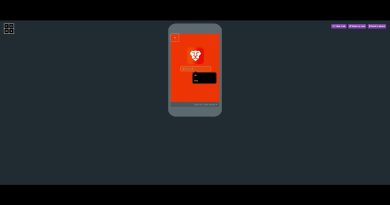

Turn your IT hobby into a job!! Learn Linux and other skills with ITPro: https://ntck.co/itprotv (30% off FOREVER) *affiliate link
🔥🔥Join the NetworkChuck Academy!: https://ntck.co/NCAcademy
TIMESTAMPS
—————————————————
0:00 ⏩ Intro
1:00 ⏩ What is Qubes OS?
3:55 ⏩ How Qubes works – App Qubes
5:40 ⏩ Service Qubes
7:41 ⏩ Qubes OS SYSTEM REQUIREMENTS
9:28 ⏩ STEP 1 – Qubes OS Install – Download Qubes
10:35 ⏩ STEP 2 – Virtual Machine Setup
13:33 ⏩ STEP 2 – Physical Machine Setup
15:46 ⏩ STEP 3 – Installing Qubes OS
17:17 ⏩ LINUX QUIZ CHALLENGE!!
18:42 ⏩ STEP 4 – Initial Qubes Configuration
lol@ Eddy Wally showing up at the very end
Pleasantly surprised to see this OS in your channel. Been following Invisible Things Lab like eternity, a talented team.
20:05 for most users: probably not, they'll get it wrong. So why did you say that ?
1. Does it work inside QEMU/KVM?
2. I always wanted to try it out, but after switching from Arch to NixOS i'm not switching to ANY other distro, because of the declarative configuration! But… Has anyone figured out if it's possible to sandbox apps on NixOS (like not let them read your home directory), because i need to run some proprietary apps. I know flatpak exists, but it doesnt really fit in with a declarative OS, and docker or VMs are too heavy and painful to use…
120, but I've been using Linux for some 25 years, including sysadmin.
“And we can suffer together” 😂😂😂
Qubes OS was invented by my compatriot Joanna Rutkowska. So, one more reason to be proud. And by the way you should focus on the newest version and Qubes OS should be installed on hardware that is supported, what was written a long time ago on their website. I know about this OS since it has been released. I really like it.
Youtube once agin (3rd time) unsubed me
The most secure OS in the world is the one which never goes online
I set this up on an old laptop and performance was an issue.
Why did I watch this at 07:55am. Now my head hurts
Desejo te um feliz natal 🎅 abraço de Portugal 🇵🇹
And all of the qubes have the same IP.
What computer has the most sensible and easy and straightforward BIOS setup?
Fun fact: portable rufus installs exactly the same way that regular rufus does, the only difference is that it creates a properties file in the same directory that it is in. They explain it in their FAQ – "Difference between portable and non-portable versions".
120
And also the kasm combination with this is gonna rock
I could see making this my main OS someday when it's developed a little more and I can spin up a windows gaming qube for blizzard-like windows games.
the os ed snowden recommends… merry christmas
A couple of the "officially supported" laptops are Lenovo T430 or X230 laptops flashed with coreboot. These are super vintage machines, and at least in the case of the T430, very expandable / hackable. Mine has three internal SSDs, 16G of ram, screen upgraded to a 1920×1080 IPS jewel, and a quad-core processor. You do NOT need the coreboot to play with Qubes. These machines are very affordable, worthy of the investment on $$ and time. Thinkwiki is the ultimate reference for the hardware, and there were tons of options. Not all of the CPUs support the required virtualization options, so do your research if you wanna run Qubes, or for that matter, get the most out of QEMU via virtmanager or VMWare.
Little known fact: Lenovo will extend expired warranties at reasonable rates, even for a machine you KNOW is dead. Most of the T430s and X230s on the market were corporate machines with next day on-site support. You can extend that warranty, and get the next day, they come to you and fix your box support. Obviously, if you perform hardware mods like my screen or CPU upgrade you are on your own.
It's also not unheard of for off-lease Lenovo business class machines to still be under warranty when resold. You can check this online with the serial number.
SO, grab a T430, max out the ram, install an SSD and install Qubes to bare metal as the Lord Intended !
You have been challenged….
If you REALLY want a challenge, get Win10 running in a Qube, and do a video on that.
can you make windows 10 gaming Qube?
Sudo – switch user do . Since without user option it defaults to root it’s common to think of super user do.
Score: 70; I slumped in my chair when you said you wanted to know my score…; I was stuck at 40 until CHROOT.
Can you please speak little bit slower 😢
I use Qubes for everything work related from how my job is. I run it on a 192GB RAM, Ryzen 9 7950X, and it runs AMAZINGLY, I obviously use windows for home stuff (video games and personal coding protects) but those aren’t important as work. Would today recommend Qubes for anyone who has a job that has projects that need to be private/secure.
6:29 – Management Qube wasn't counted
When I hear "most secure OS", I'd think of OpenBSD tbh
I missed one intermediate question, all the expert questions but all the noob questions right
Qubes
I see the cube, hexagon, six-pointed star or six, and I try to avoid it. I know who's behind it and don't want anything to do with them.
Happy holidays I wanted to know is the free ccna still good
I like using qubes os. It helps me separate work and personal stuff while being on the same machine
everything is "secured" in a VM until someone plows threw the MBA (Memory Bus Address) with VertraLeak.
all those windows that are "secure" are actually not separate OS windows, there isolated VM's controlled by a single OS.
all it takes is a program like VertraLeak that exploits the address of your ram to gain access to Dom 0 by bypassing the IVP gateway with in the VM's browser.
eventually Dom 0 will fail and get rooted.
it doesn't matter if Dom 0 has no internet access as whatever VM session is using a browser is the access point.
nothing is "secure" if your on the internet as there are many ways to bypass, exploit or plow threw.
No matter how secure an system is it doesn't protect against human errors.
Look up the North Korean linux…world's most paranoid os
You talk so fast, your information is worthless.
The absolute vast majority of my private info that is found on the "dark web" is due to the negligence of various organizations whether its a private company i.e. Sony, or a government organization i.e. OPM.
Lord have mercy clean that laptop screen 😂
Qubes OS is exactly why when I had to get a new laptop, I got a Tuxedo Laptop with a Ryzen 4800H and 64 gigs of RAM with a 2TB SSD lol. Once you get used to different Qubes and templates and such, it's absolutely amazing. Something not covered in this video (or maybe it was but just so briefly that I missed it or forgot lol) is that you can also create "stand alone" VMs, like a Windows VM or a Mac VM or just about anything else you want to use like a regular VM. You can also make other template VMs which I did with Kali. A Kali template for both a Pentesting Qube and a target Qube. Using the USB Qube, you can give access to a USB drive to just one Qube to make sure it doesn't contaminate other Qubes. sys-firewall and whonix and such all go through sys-net, so if you set up a VPN on sys-net, that will protect ALL of your Qubes. Disposable Qubes get deleted when shutdown so if it was infected with a virus or you were trolling the dark web or whatever, no trace of it after you shut it down.
The only downside of Qubes OS is that it's absolutely NOT made for gaming. Even if you set up a standalone Windows Qube to be super beefy, it's just not going to work well for gaming. That's why I was happy with the on-chip graphics of the 4800H. In the future tho, I plan to use an internet PC (like shadow tech or such) to have a Windows PC in the cloud just for gaming as the shadow tech client works fine in a VM.
120 baby!!! Woo🎉
I run multiple live Tails instances inside of isolated Qubes for each context of my life while running it all virtually on an air-gapped homelab that only connects to the internet via morse-code transmitted over HF CB Radio via Tor 😂
I don't think I would ever need it but I like to know
I hate qubes, I have never had it ever work right, even making the boot usb’s the ISOs somehow half-brick the usb until I low level format it. I stick with tails and ubuntu and I am happy.
Wait isn't this just irl SCP
I got 100 point i didn't know the virtualization question
Zero OS😅
"Maybe longer, I didn't keep track"
Shoulda used ntfy. Guess which video I just came from lmao
Reminds me of Proxmox/Nutanix OS but with an interesting gui and OS design