Group Policy Enforce and Block Inheritance | Windows Server 2019
Windows Server 2019 Video Tutorials By MSFTWebcast:
In this video we will see what is Block Inheritance and Enforced options in Group Policy in Windows Server 2019 Active Directory.
Blocking inheritance prevents the settings in GPOs that are linked to higher-level sites, domains, or organizational units from being automatically inherited by the specified domain or OU. On other end enforced option prevents a GPO from being overridden by other GPO.
First check out my video on Group Policy Processing Order in Windows Server 2019.
Click Here to Watch Windows Server 2019 Beginners Video Tutorials:
windows server
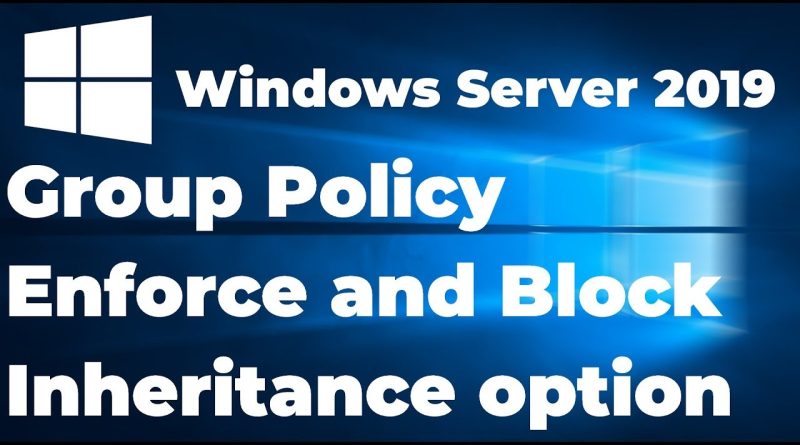



where is wallapaper applied even if enforced ???
before that you told of block inheritance still that wallpaper not shown ??
There are 2 OU's, OU A and and OU B and If we applied block inheritance GPO on OU B only and now we applying enforcing GPO options on OU-A. Pls confirm OU B will get the GPO from OU A or it will get block from OU-A.
Great vid!
thanks
Excellent explanation. Cleared my points. Thanks for this informative video
so enforce overrides block inheritance?
Thank you very much for your easy to follow tutorial.
I have almost 20 users in a domain environment but unfortunately DC has been crashed and we don't know the Administrator passwords of each user to go back to work-group .is there any way to do that?..keeping in mind the USB is blocked on each PC
i checked using GPInventory, the client have old GPO and GPO on the server i have deleted. how to push only GPO exist only?
thanks for detail and practical explaination
Very easy and clear..!! Thanks buddy..
Thx for the videos, it's very helpful for me.
Is it possible to force the group policy on windows server 2019? I am getting the "No computer objects can be found in this OU or sub OUs" error. Thanks for the videos!
you are very good trainer…very good explanation…i am preparing for interview…can you give me theoretical pdf file of your video..