How to install wordpress via ftp 2023
How to install wordpress via ftp 2023
🌐 Hire/Contact SEO + SMM + Development ➜ https://cutt.ly/70Gmoko
❤️ Powered By: https://www.outsource2bd.com
Part 2: Download and Upload the WordPress files
Download WordPress from WordPress.org.
Unzip the wordpress. zip file using a decompression program (such as 7zip, WinRar, or Winzip).
Connect to your hosting account using an FTP Client.
Upload the unzipped WordPress files into the directory of your domain.
MORE TUTORIALS YOU MIGHT LOOKING FOR
► https://youtu.be/zvHF0Ntcyj4 (PPT TO PDF)
► https://www.youtube.com/watch?v=kPNEzVzS3sY (2 Whatsapp use Tricks )
Connect With Us
► FACEBOOK: https://www.facebook.com/Howto1minute
► PINTEREST: https://www.pinterest.com/HowTo1Minute/
► TWITTER : https://twitter.com/howto1minute
► YOUTUBE: https://bit.ly/2W5PytI
► Related Keywords:
“wordpress download”
“setup ftp for wordpress ubuntu”
“how to install wordpress on localhost”
“how to install wordpress on cpanel”
“wordpress ftp plugin”
“how to install wordpress in xampp”
“install wordpress on ubuntu”
“how to install wordpress in cpanel without softaculous”
by How To 1 Minute
linux ftp server
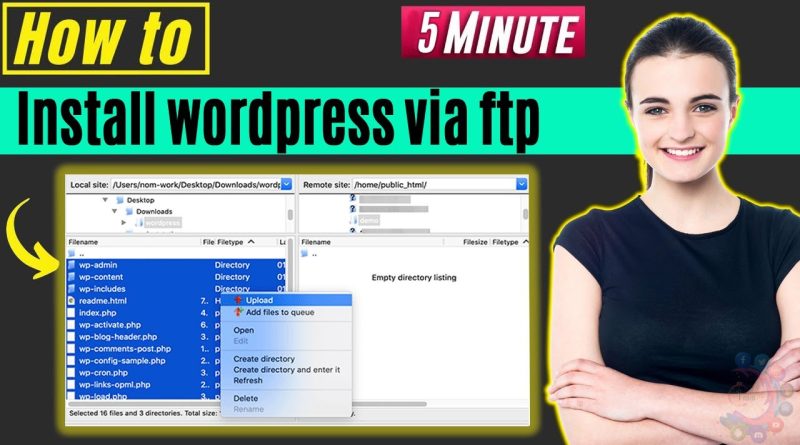
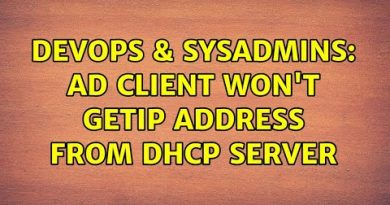


good job
Thanks a lot for this!
Thanks 🙂
This was super helpful! Thank you
Thanks this helped me
Where are the actual webpage located ?
Can see htaccess, wp-content, wp-admin, themes, font, languages, plugin, etc, but nowhere is shown where your actual web pages are located.
When you go to your wordpress you create a web page, call it, eg, "About Us" or "Home" or "Contact Us" or "Adventures" or whatever the webpage name is. Where and how do you locate the actual web pages ?
I've searched so many video tutorials and so many web sites, this is the one thing nobody ever mentions is – Where are the actual web pages located within the wordpress file structure, and how to access them using filezila.
I'm trying to find where the web pages are located, but absolutely nobody has any idea, not even the people who host the wordpress pages.
Do you know where the actual web page is stored in the wordpress file structure ( using filezila )?
Using wordpress we can go to "Pages" – "Add New" – give it a Title, type in some words within the body and add a picture or link, click "Publish".
Lets say I call that page Title ""About Us".
If I click on Appearance – Customize – Menu – Add Item.
Then I search for the web page I just created called "About Us" then select it, then click to "Add", then click publish.
Now in that menu on my website, when I click on the menu on the actual website itself, there will be a link called "About Us".
I click "About Us" and it takes me to that web page.
Now I sign into Filezila and search my website and see htaccess, wp-content, wp-admin, themes, font, languages, plugin, etc, and I want to find that web page I just created called "About Us" so that I can either back it up to my computer or copy it across to another website that I have on another installation, or want to drag and drop a better version that I may have saved or created on my computer desktop to replace the previous "About Us" web page, or I may want to only delete that one page.
Where abouts in the file structure of WordPress using filezilla would I find that file / webpage called "About Us" ?