Huawei B525 4G(LTE) Setup and Speedtest
Fast and easy setup on Huawei B525. This router is by default pre-configurated almost for your needs. What you need to do by your self is to change password for router, change wifi name and password. Compared to B315 you get as well wifi 5GHz. Which means you have 2.4Ghz and 5GHz wifi. What I tought was strange that for older model – B315 you could change bands for 4G(lte) but for this current device you can’t. In conclusion – easy to set up!
4g lte



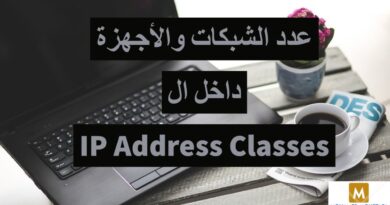
Why disable data roaming?
This router support 4G+?
i can tell hes latvian just by Bite LV xd
Pwede makabili sa black mamba w/configure w/ openline
Do you have a link on this firmware?
Nice nice video it help to me.love it
why I cant connect to 192.168??? its say this site cant be reached. someone help me
Hi, thanks for sharing step by step and I just got the B535 model. However, even with almost full signal the Download is around 30mb max which is fine but the upload is less than 2mb! I used another router the upload is about 15-20mb! Is there any restriction to be set manually in this router? I did the change the bandwidth same as yours still the same issue
Thanks in advance
Hello, I got an B310 and soon I will get this router, this router that i have i got 80 ping, when 2 years ago I had 50 ping but nah, it's older, how good is that router ?
I have this router but my ping is so garbage when I use Ethernet I don’t know why can u please help?
Unhelpful video and awful music!!!
Music made me want to self harm
Thanx for nothing bra.kak song by the way. Would have helped it u could talk people throug serup.
speeds before pn b315?
In Jordan, the Internet speeds up from 260 to 296 in a 4G + B528 modem, why you have only a speed of 40 – 53
thanks for this going to follow step for step tomorrow when it comes, my 4g router from 3 sucks hairy ass, 3mbps speed, bought this router and an antenna, fingers crossed, even if its 15mbps its still 5x faster than my broadband lol, Also can you use a cat 7 cable with this ?
How i change password
Sorry – I don't watch these videos to listen to music