The Definitive Guide to Running DaVinci Resolve on Linux
There’s no better video editor on Linux than DaVinci Resolve, but it’s still a royal pain to get working. I’m going to break down what’s needed to install it, using containers, the quirks of its DRM, and some ongoing problems.
Website: https://trafotin.com
Donate:
✨ Patreon: https://patreon.com/trafotin
▶️ YouTube Membership: https://www.youtube.com/channel/UC5U7mHlhP6s6478wd7ZvnhA/join
Links:
📒 Odysee: https://odysee.com/@Trafotin:4?r=H3rcjs7KuCqVcwBkakJckNEZce4kD3GU
🐘 Mastodon: https://vt.social/@trafotin
𝕏 Twitter: https://twitter.com/trafotin
📁 Gitlab: https://gitlab.com/trafotin
🪙 Crypto:
XMR: 84ZpcYxjfkT7uFGXgmi2jH2wyhUBMx8hGBJ3sAp478rKSShMAJHR3DhVVPSwCAskReRBPifzpA5Vu7HPpzAxHUux3SFS4bh
🎵BGM: [フリーBGM DOVA-SYNDROME / FREE BGM DOVA-SYNDROME]
https://dova-s.jp/
👋 Outro: Khaim – Neon Lamp
https://khaimmusic.com
👇 Sauce:
https://trafotin.com/v/davinci-resolve
Chapters:
0:00 The State of Linux Video Editors
1:59 The Codec Conundrum
4:36 Distro(box) Choice
6:59 Outdated Libraries
8:22 Reverse Engineering Resolve’s DRM
11:03 Linux machine-id
12:45 Discrete GPU Problems with Distrobox
14:10 Download My Stuff!
by Trafotin
linux foundation


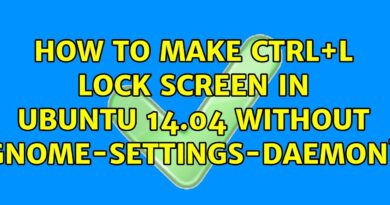
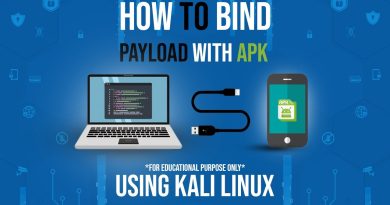
I got stuck before any chance of getting it installed. I got distrobox with podman though Pamac in Manjaro, then followed the steps to allow podman to work rootless and then proceeded to install Davinci in the container. But I can´t get into the installation because it says that ¨It can´t be executed. File does not exist¨, like bash can´t found it, even if the .run file is recognized in the folder when I use de ls command and also I use ./ as it recommended in the video. As well I did the chmod +x procedure. May you know what is the problem? Anything seems to work
I was writing a one-click Davinci Resolve auto-installation script for F39 that included fixes for AMD GPUs, pixbuf, mp4 export plugins etc, but by the time I was almost done, I realized that having to jump through all these hoops to run a single piece of software on Linux is morally degrading to everyone and thus, lost interest in finishing it. I currently use Lightworks, which has a beautiful UI (similar to DR), offers a .deb and .rpm package, has active support for Linux and most of all, its Create plan is half times cheaper than DR.
Didn't watch the video but read your article instead. Good one. Hopefully some day Resolve will be usable without those (license) workarounds. Find it very annoying and either time or space consuming. Still my #1 reason why I did not switch to Resolve yet.
Have you tried installing the program through the nix package manager? It’s probably not as secure, however it might be more convenient
Jesus, christ, what a pain
For the record, I get the gpu memory full message on nobara on a laptop too. And I also don't know how to fix it 😛
If it weren't for the scripts at the end I'd think this vid was a tongue in cheek way of saying don't use davinci resolve XD
Davinci Resolve Free cant even play my AV1 Opus Matroska Files. Will stick to Kdenlive. Definitely not going to pay 300 bucks for something I cant proper test first, especially as you can't just give your license back…
Have you any experience installing 2 exactly the same Linux distros with unified EFI partition? One with hardware acceleration drivers / configurations for AMD, another for Nvidia? Do you have to buy 2 licences then?
Hey Trafotin, i have been exploring fedora in a virtual machine since yesterday and i wanted to test out your script from a few videos ago. thing is, i have never used linux before. how can i run that script? is there also a way to make Fedora run faster inside my vm? i use Oracle virtual box to explore fedora. anyway, amazing work as allways
edit: figured out how to run the script on linux, wasnt paying attention to a couple seconds to start the script XDDD
I am amazed I have never needed to do ANY of this for Resolve… On Pop!_OS I just ran the .run file, it told me a list of packages that it needed which were missing, I install all of those and run it again and it installed perfectly.
On Nobara, I run the .run file and then run the Davinci Resolve patch in the Welcome To Nobara program and it works.
Why can't Black Magic just make it into a Flatpak at this point?
To prevent the "GPU is full" problem from happening, I have several solutions, but the main ones are:
– Having Switcheroo installed, you can modify the .desktop file to use the discrete graphics card and adding "PrefersNonDefaultGPU=true" (you can use an application like jdDesktopEntryEdit or your most comfortable text editor) or…
-> In Gnome the option "Launch using the discrete graphics card" should appear when you right click on an application.
-> In KDE Plasma it is Right Click > Edit Application > Application Tab > Advanced Options > Under "Discreet GPU" tick "Run using dedicated graphics card, and then click Ok.
Since I am an Nvidia user, I also have 2 other options:
– I can add the environment variables "__NV_PRIME_RENDER_OFFLOAD=1 __GLX_VENDOR_LIBRARY_NAME=nvidia" before launching the program in the terminal (If you use Flatpak, you can place them separately in the Enviorment -> Variables section using Flatseal, I think in Plasma you can add them from the preferences, you do not need an external application).
– The other option is to create the famous prime-run script, for that you need to make a file called "prime-run" (the folder I use to save it is ~/.local/share/bin/), then you add this:
#!/usr/bin/env bash
export __NV_PRIME_RENDER_OFFLOAD=1;
export __VK_LAYER_NV_optimus=NVIDIA_only;
export __GLX_VENDOR_LIBRARY_NAME=nvidia;
$@;
You save it and give it run permission: chmod +x ~/.local/share/bin/prime-run
PS: Now I'm using Fedora, but until recently I used Arch, there you can install DaVinci from the AUR (all the times I used it, I never had problems with dependencies and/or libraries) and the prime-run script too.
PS2: Although in Fedora I only had to replace the library, to install it I just had to download the executable and double click it.
I think I'll just use kdenlive
MPEG-LA is now part of Via-LA, Via Licensing Corp. The cancer grows.
Thanks Mr mate can you check out hyperland someday
What happens when the Fedora installation we use in the container becomes outdated? Does that become a security risk?
Excellent. Just started watching this and will save it. I run Linux Mint Cinnamon and have been using an Appimage of Shotcut to edit videos for our channel. I downloaded DaVinci over a month ago, read up a little on it, but it seemed a bit daunting so haven't pursued it yet. Not sure if my GPU will handle it. It's integrated in an i7 11700k desktop with 32 GB of RAM. Subscribed.
Ok, the only way I can see using that thing is in a VM running Win 10, which I do occasionally for a GIS program. I'll give it a try. Win 10 in VMWare usually only uses about 9 GB of RAM along with a couple of other things running, so should be no problem with that. Still don't know about the GPU, but guess I'll find out.
Ok, just tried that. Win 10 in VMWare wouldn't run it because it wanted drivers. Gonna stick with Shotcut. It works, and don't need to get too fancy anyway. I just edit videos of caving fieldwork here in Jamaica.
Actually laptop runs Davinci Resolve just fine. At least on my machine (haha…). The way to deal with this dGPU problem is finding a way to disable iGPU. Whether in BIOS or using env variables.
Another tip is that distro like Linux mint and Pop OS don't need to go through that much process with dependencies. Usually one can just install DVC and run it. Only thing need to pay attention to is whether the GPU driver is installed or not. (for nvidia users)
Heh, first