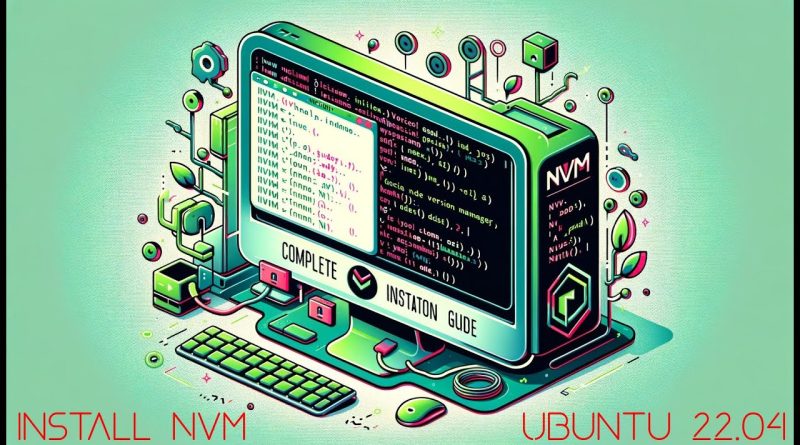Nvm & Node JS Install Ubuntu 22.04
In this detailed guide, we’ll walk you through the process of installing Node Version Manager (NVM) and Node.js on Ubuntu 22.04. Whether you’re a developer looking to manage Node versions effectively or just starting with Node.js, this guide is your go-to resource.
Steps to Install NVM and Node.js on Ubuntu 22.04
Update Your Linux System:
Before installing NVM, it’s important to update your system’s package list. Run the following command in your terminal:
sudo apt-get update
Learn the step-by-step process for installing NVM and Node.js on Ubuntu 22.04. Update your system, install NVM, check its version, and set up Node.js LTS with our easy guide.
Install NVM (Node Version Manager):
NVM is a tool that allows you to easily switch between different versions of Node.js. Install NVM using the command below:
curl -o- https://raw.githubusercontent.com/nvm-sh/nvm/v0.37.2/install.sh | bash
Verify NVM Installation:
After installing NVM, you can check the installed version to ensure it’s correctly set up:
nvm –version
Install Node.js LTS (Long Term Support) Version:
To get the most stable version of Node.js, install the LTS version using NVM:
nvm install –lts
Set Node.js to LTS Version:
Finally, ensure you’re using the LTS version of Node.js:
nvm use –lts
By following these steps, you’ll have NVM and Node.js installed and configured on your Ubuntu 22.04 system. This setup is ideal for developing applications that are stable and supported for the long term.
NVM install Ubuntu 22.04, Node.js installation, update Linux system, Node Version Manager, Node.js LTS version, programming, web development, software installation guide.
ubuntu