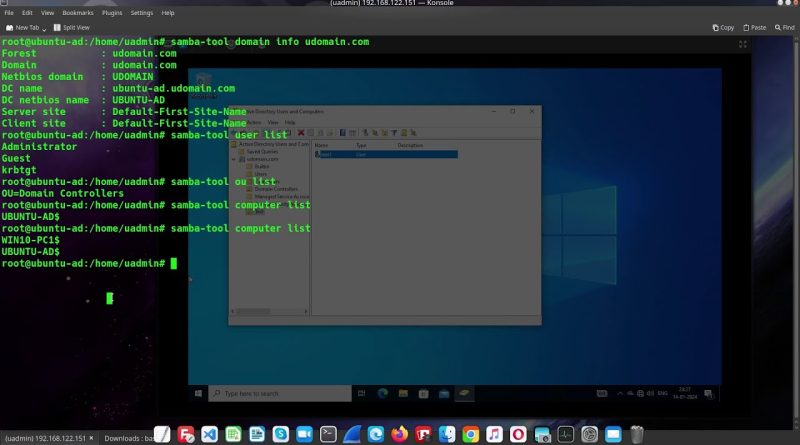Ubuntu Active Directory Domain Controller
The detailed guide as how to create Ubuntu Active Directory Domain Controller in less than 5 Mins.
Also how to do Server Administration through windows client.
* Below is the GitHub link for Automation Utility
github.com/sangmesh1982/Linux-AD-Installer/tree/main
-: The Linux Active Directory Installer Utility :-
( Tested on Ubuntu 22.04 LTS & 23.10 Server, Debian 12.4 )
This Utility will Configure the Linux Server to act as Active Directory Domain Controller This will Install Following Packages on the Server
AD-Provision , Import-UGO, Remove-UGO
*AD-Provision : This command will Install SAMBA, LDAP, WINBIND, Kerberos, DNSUtils, Net-Tools etc. and further configure the system for AD-DC Environment. You Just have to give Hostname, IP, and Domain name on first screen then on 3 Kerberos (pink) screens DomainName, HostName, HostName respectively. All other Configuration will be taken care by the utility.
*Import-UGO : This Command will create Users, Groups, OUs provided in CSV file.
*Remove-UGO : This Command will delete Users & Groups provided in CSV file.
Step 1: Download the ‘AD-Provision-Install’ file directly on server or download and upload to server through stfp,wincp,filezill etc. like utility
Step 2: Run the utility by command ‘./AD-Provision-Install’ on ‘#’ prompt (with root access). If it not runs change the permission by command ‘chmod +x AD-Provision-Install’ then run command again.
Step 3: Above command will install 3 commands/utilities AD-Provision, Import-UGO, Remove-UGO.
@To Do Administrative Tasks , join an Windows 10 Client to the domain and install RSAT (Remote Server Administrative Services) on it. So you will get the Windows Server Like Administrative Utilities like ‘Active Directory Users & Computers’,’Group Policy Management’ etc.
ubuntu