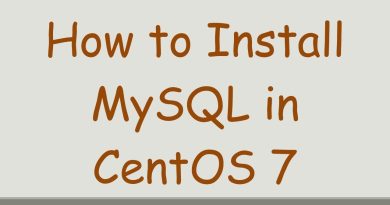Assembling the Raspberry Pi 4B
Assembling a Raspberry Pi 4B 4GB with a kit.
Parts:
Raspberry Pi 4 Model B – 4GB (32353)
https://www.parallax.com/product/raspberry-pi-4-model-b-4gb/
CanaKit 3.5A Raspberry Pi 4 Power Supply (USB-C)
iUniker Raspberry Pi 4 Fan ABS Case with Cooling Fan, Heatsink, Simple Removable Top Cover for Pi 4 Model B/ 4B
SanDisk 16GB Ultra Fit USB 3.1 Low-Profile Flash Drive (2 Pack Bundle) SDCZ430-016G-G46 Pen Drive with (1) Everything But Stromboli (TM) Lanyard
SAMSUNG EVO Select Micro SD-Memory-Card + Adapter, 128GB microSDXC 130MB/s Full HD & 4K UHD, UHS-I, U3, A2, V30, Expanded Storage for Android Smartphones, Tablets, Nintendo-Switch (MB-ME128KA/AM)
Software:
Balena Etcher
https://etcher.balena.io/
Steps:
1. Heatsink placement on Raspberry Pi [1]
Placed larger heatsink on Broadcom CPU chip
Placed heatsink on LPDDR4 SDRAM chip
Placed heatsink on USB 3.0 Controller chip
2. Connected Fan
Put raspberry Pi in case
Put fan in case
Connected fan to GPIO pins
red to GPIO pin 12 (5v)
black to GPIO pin 13 (GND)
3. Download latest FPP image
https://github.com/FalconChristmas/fpp/releases
FPP-v7.5-Pi.img.zip
Extracted zip file
4. Downloaded “balena Etcher” (v1.18.11)
https://www.balena.io/etcher/
Downlaod for Windows (x86/x64)
5. Applying FPP image to SD card
Run balenaEtcher
From File: FPP-v7.5-Pi.img
Targert: F: SDXC Card, Size: 128 GB
6. FPP Initial setup
Logged via web
FPP Player Mode: Player
Updated host name, description
Chicago time zone
Finish Setup
8. FPP Network Setup
Status/Control,Network
Interface Name:eth0
Interface Mode: Static
IP Address: 10.0.0.242/8
Status/Control, Network
Interface Name:wlan0
Interface Mode: Static
IP Address: 192.168.1.242/24
DNS: 8.8.8.8, 1.1.1.1
NTP: server 0.north-america.pool.ntp.org
Timezone: US Central
Grow file system
Restarted FPPD
9. Upload sequences, media and channel configuration from xlights using Tools, FPP Connect.
10. Restored Playlists and Schedule from backup
by listentoourlights
windows server dns