How to Enable Audio Device in Windows 7
This tutorial is going to show you how to enable an audio device in Windows 7.
This tutorial is going to show you how to enable audio in windows 7 by activating an audio device that has become disabled.
Step # 1 — Opening Manage Audio Devices
Click on the start orb and then click “Control Panel”. In the window click on the “Hardware and Sound” link and from the new options look for the “Sound” heading and under this click “Manage audio devices”.
Step # 2 — Disabling an Audio Device
In this window we are able to see the various audio devices associated with our computer. In the “Playback” tab we can see the speakers and these will be the perfect audio device to use for this tutorial. Right click on them and click “Disable”. The audio device will have disappeared from the list.
Step # 3 — Enabling the Speakers
Now, to learn how to enable audio in windows 7 first you need to right click anywhere in the box and click the “Show Disabled Devices” option. The speakers will appear again, but they will be greyed out — indicating that they are disabled. Right click on them, click “Enable” in the menu and they will become active once more. Click “OK” to close the window and the process is complete.
how to repair windows 7

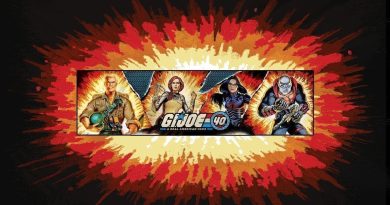


🔥🔥🔥 WIN A SAMSUNG GALAXY A10 HERE : https://youtu.be/3vamWTYv3Mk
CONTEST IS VALID TILL DECEMBER 22, 2019
thankyou
I love you you just saved me
Thank you so much ❤
Didn't help. It shows the speakers are working, but it no sound at all, even when I plug up headphones. 😩
God i love you right now! 😊
thank you so much!
Thank you 👍
THANK YOU! I accidentally disabled my audio device last year and was gaming without audio for a year, by that time I was thinking of factory reseting my computer until I found this! YOU JUST MADE MY DAY!
I love it you're so great man you really helped me
tysm, helped me out so much, best tutorial ever, so calm and soothing voice and everything is so easy to understand!
i love you bro you are tooo good youtuber i face this problem long time nice <33
Thank you my computer clear sound problem
This is the first simple to follow video I understood. I could never follow, much less understand the micro works in dozens of do it yourself videos that I saw before.
No amazing👎👎👎👎
your a lifesaver my mom almost killed me ty so much am liking all you vids
Perfect! You're a life saver! Thank you!
Thank you so much😊
thnx
oh bro, you really helped me, I am very very grateful to you, as a token of gratitude I subscribed to your channel!
Thanks, it helped me a lot
Thank you
no audio devices are instaled what i do?
I'm actually not working
THANK YOU SO MUCH, THIS STRESSED ME OUT FOR 2 HOURS
I am not able to see speaker when show disabled devices are enabled also 😢😢
Thank you…….it was helpful for me.
thank you so much bro its solve my problem very easy i was trying past few days i have searched alot but none of them work but this one work thanks alot
do i have to reboot my laptop?
thank you for your teaching this. it happen to my laptop also and i dont know how to do and i see your video and did how you told and it work
very good sir you solved my problem in 10 seconds i am very grateful to you thank you very much.
Windows 10
Thanks
THANK YOU SO MUCH
Oh thanks 🙏
Thankyou very much for advoic sir❤️❤️❤️
saved my ass
Thx