How to move your Dedicated Palworld Save onto a Server Host – WITH ALL MAP AND PLAYER DATA
-NEW VIDEO EXPLAINING HOW TO RECOVER PLAYER DATA OUT NOW-
Hey guys, this was a super frustrating issue for me so I hope this video is able to help some people out. If you have any questions please feel free to leave them in the comments!
Filezilla: https://filezilla-project.org/
by BamsGamingStudios
linux ftp server
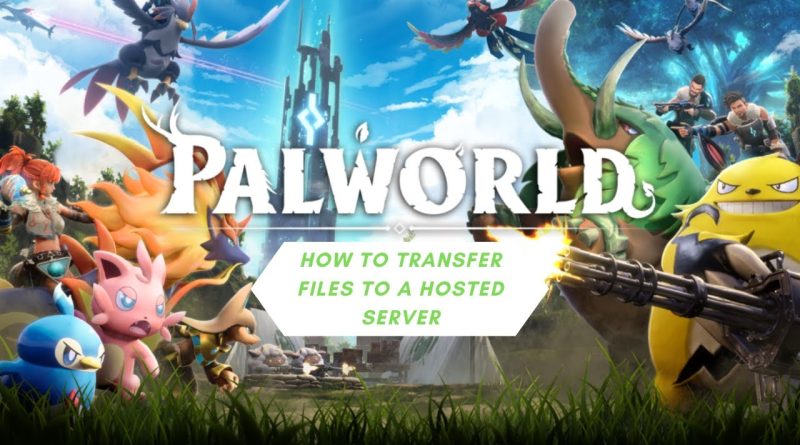



UPDATE 2!!: I have a new video out now that explains how to recover player data by merging your original player sav with the new one your server creates for you. Check it out.
Hi. Pls help, i start play solo 20 hours, and i dont have friends to play this game with me, does this video explain (am i got it right?) how to move my solo save to public dedicated server 32 players, so people can connect on my server?
This was good, tutorial, Was able to follow easily thanks!
would this work from a local PC multiplayer game save and moving it to a dedicated server? like how someone hits start game and enables multiplayer on that save, would I be able to move that to a dedicated server?
Hi, I have a caracters level 42 in a gportal server, it's possible to move on a solo server ? (I started with a friend but he leave so now solo is good for me)
Hey! video was super great but my player data was reset from my old dedicated server to the new one. Im guessing your new video you have tagged will help me and my friends get our data back
@BamsGamingStudios do you have any lag related or constant restarts with ur host?
so does this transfer over a multiplayer world that had already been worked on onto a dedicated server
if you havent yet, you should click the 'generate new ftp password' button
Works Amazing, thank you!
Welp, playerdata doesn't get restored for me…
I hope they fix it soon
Worked great for me. Thanks! If it also worked for you toss this guy a like
I am running a dedicated server on my computer, we have 6 people play on it
But my pc start getting lag, and I want to switch to other player who is playing on the same server to host
Can I just give him the all dedicated server files without world/players save lose?
Theres this setting about creating player data on dathost and it lists Epic and Steam .. it's default setting is Epic should I put it on steam? I really don't know if that brings anything
This worked for me, thanks!
UPDATE!: as of this mornings update this method seems to not work 100% of the time anymore, if at all. My DatHost server will no longer recognize my player data BUT I was able to drag the saved world back to the dedicated server I have on my computer and continue playing like nothing happened. I know this is not ideal for those who can’t run their own dedicated server but if you have a friend who does it saves your world and player data for the time being!
what about player data
can I apply this method using the steam dadicated server for palword? i have my friends world on his pc and he shared the world with me and i want to host it on my pc but we cannot figure out how to run his world
Sorry, but I think you forgot to blur the username and password of the server!