Install and Configure Apache on Ubuntu Server | Set Up Virtual Host
What’s up, Linux enthusiast!! In this tutorial, we’ll walk you through the process of installing and configuring Apache on an Ubuntu Server. We’ll cover everything you need to know, from installing Apache to configuring UFW and setting up a virtual host to host multiple websites or applications. Whether you’re a beginner or an experienced Linux user, this tutorial will give you the knowledge you need to set up a powerful and flexible web server on your Ubuntu system. Follow along and learn how to harness the power of Apache today!
Please enjoy the video and if you have any questions, leave a comment down below. My goal is to expand the Linux community.
Linux Operating System | Beginners Crash Course – 3 Hours
Remember to Like, Share, and Subscribe if you enjoyed the video! Also, if you are interested in more Linux content, please consider becoming a channel member so I can continue to produce great content!
✔️RECOMMENDED LINUX BOOKLIST
——————————-
Linux Pocket Guide: Essential Commands: https://amzn.to/3xGPvsK
CompTIA Linux+ Certification All-in-One Exam Guide: Exam XK0-004 https://amzn.to/3uQ3wmh
101 Labs – CompTIA Linux+ https://amzn.to/3vtj7rb
How Linux Works: What Every Superuser Should Know https://amzn.to/3vrLkOO
Linux Bible https://amzn.to/3rwEkPH
✔️SOCIAL NETWORKS
——————————-
KeepItTechie: https://keepittechie.com/
Facebook: https://www.facebook.com/KeepItTechie
Twitter: https://twitter.com/keepittechie
Instagram: https://www.instagram.com/keepittechie/
Discord: https://discord.gg/RjZWuyd
CashApp: https://cash.app/$KeepItTechie
Patreon: https://www.patreon.com/KeepItTechie
——————————–
#Apache #Ubuntu #VirtualHost #Linux #KeepItTechie
00:00 Introduction
00:18 Overview
00:53 Install Apache
04:10 Setup UFW Firewall
10:34 Configure Apache
26:14 Virtual Host
30:23 Outro
by KeepItTechie
linux web server



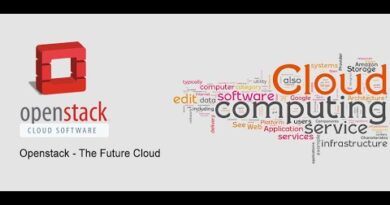
Josh, you are a God sent. Most how to videos they rush through, but you have an excellent methodical approach. I'm using your video to help me setup my Ubuntu server that is used to point to my GoDaddy domain name and to add a SSL Certificate. Presently I just have the domain name pointing to a public IP that host my Simple-Help server. Problem is that I can't add a SSL certificate because it's not a web server. God bless you sir
Van
"sudo a2ensite kitpro" has problem. you did not creat kitpro, why this command outpus kitpro1.conf and kitpro2.conf? everything is fine, but here I got error"site kitpro does not exist!". so even I a2ensite kitpro1.conf, when I open the site, it said that the site can not be reached. dont know why
bro i really appericate. r explantion skills u the man
Followee the video without problem but when I try to check the url in my browser it does not find it, Im using a virtual machine in virtuak box of ubuntu server and my host is windoes I don't know if that affects something?
Were you using a large monitor in this video and set your screen capture program inside wsl ubuntu window?
@5:07 I got
ERROR: problem running iptables: iptables v1.8.4 (legacy): can't initialize iptables table `filter': Table does not exist (do you need to insmod?)
Perhaps iptables or your kernel needs to be upgraded.
hi, if I want to config virtual host which folder not in /var/www, Ex: /home/user1/web . I try many time but can not run, pls help to config. Tks
Thank you ones more for your great job.
I have some serious issues and wish you guide me with some reliable reply.
1. How can I setup my server to run PHP instead of default html
2. How can I transfer and update default SQL data on my external hard drive to the new Ubuntu server with compromise it initial functionality
3. Another best way to transfer you code to the server without passing through GitHub, because I don't want my code hanging out there on someone's db.
4 Also how to update these code while it signal maintenance mode
5. Create a backup file that can update record every day
6. How to fuse multiple hard drive into your server to run remotely as if it were one drive
Please I will be more than great full if you give me positive feedback that includes making new videos to detail these worries. Thank you very much in advance
Very nice video, i was wandering if u could just explain why the domain didn't pool out the site immidiately, and the solution through a few commands as well thanks
Thanks for this video …
Thanks 👍
Would this tutorial also work for RHEL
thank you so much for this video, you were very clear and explored some things other tutorials don't!
Thank you
Love your videos, thanks!
The tutorial that I needed but didn't know that I needed 😅
PBO going to add extra security https://ubuntu.com/security/disa-stig
Thanks Josh!