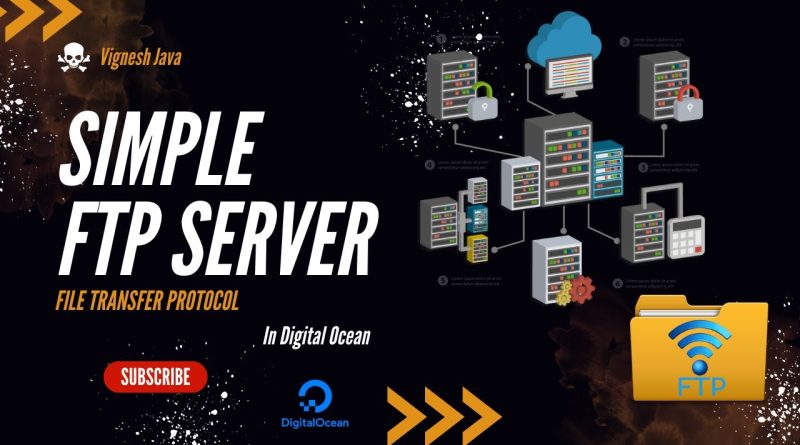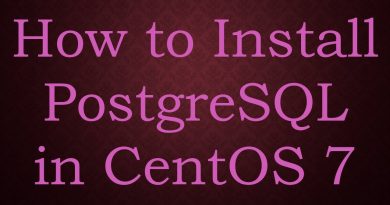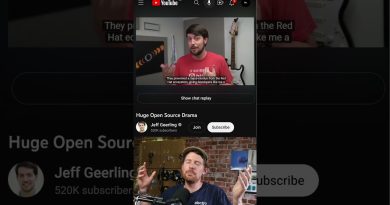How to Set Up an FTP Server on Ubuntu (DigitalOcean) – Step-by-Step Guide
In this tutorial, we’ll walk you through the process of setting up an FTP server on Ubuntu 23.04 hosted on a DigitalOcean droplet.
File Transfer Protocol (FTP) is a widely used method for transferring files over a network, and we’ll show you how to configure it for your specific needs.Commands:
1. Install vsftpd:
sudo apt update
sudo apt install vsftpd
2. Configure Firewall Rules:
sudo ufw allow 20/tcp
sudo ufw allow 21/tcp
sudo ufw status
3. Edit vsftpd Configuration:Disable anonymous access and enable local access:
sudo nano /etc/vsftpd.conf
(anonymous_enable=NO
local_enable=YES
write_enable=YES)
4. Create an FTP User:
sudo adduser ftpuser
5. Set Permissions:
sudo chown nobody:nogroup /home/ftpuser/ftp
sudo chmod a-w /home/ftpuser/ftp
6. Restart vsftpd:
sudo systemctl restart vsftpd
7. Installing FileZilla and accessing it
Link to Download FileZilla: https://filezilla-project.org/download.php?type=client
Its the Simplest way to setup the FTP Server in Ubuntu
by Vignesh Java
linux ftp server