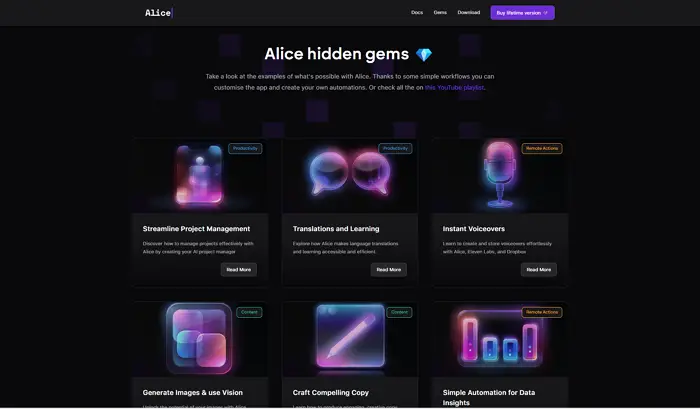Alice AI Privacy focused BOT: Use different AI models together
In today’s world, AI chatbots have become an integral part of our lives. AI is available at our fingertips, from finding information to completing basic tasks. However, there are not too many AI tools that focus on productivity and act as AI assistants. Thanks to the Alice App, you can now have your private AI assistant who can help you with information or tasks. So, what is this tool all about? Let’s find out!
What is the Alice App?
Alice App is your go-to AI assistant tool. It is installed on your Windows or Mac computer and connects with your existing apps. As a result, it can help you automate tasks based on your instructions or provide you with information so you can enjoy better efficiency. It will help streamline your workflow while boosting your productivity.
This particular app is designed with a strong emphasis on privacy. You can rest assured that your chat history will remain completely private and secure, as the developers cannot access it.
Additionally, the app has a user-friendly interface similar to the one you might encounter when using ChatGPT. This means you can expect a smooth and effortless experience when using the app without worrying about any difficulties or complications that might arise during the setup or usage process.
Moreover, you can also use the app via keyboard shortcuts, and it comes with several pre-built prompts to help you get started quickly.
Key features of the Alice App
Alice App is more than just an AI chatbot; it can get helpful information and automate tasks. So what features does it offer? Well, here is a quick look:
Multiple AI Models
When you use AI chatbots like ChatGPT, you have limited AI models. However, with the Alice App, you can select from the best models available on the internet, and that too without paying extra cost. It offers you AI models like GPT-4, Vision, Perplexity, Claude, and Groq, as well as local models like Ollama. However, you must buy their respective API licenses to use any of these AI models.
Built-in prompts
While using the Alice App, you don’t have to create your own prompts. Instead, you can use 100+ pre-existing prompts to conduct different tasks. Alternatively, you can create your snippets if you need something specific.
Also, using the snippets is pretty straightforward; you must activate a snippet by clicking on the snippet icon and following it up. Snippets are designed to make specific tasks quicker and more efficient, so following each prompt will help ensure you get the most out of the feature.
Connect your apps

Alice can connect with the apps you already use to help you with automation. It uses webhooks to connect to different apps, so you don’t have to use your brain to connect the apps. Regarding the supported apps, you can use Alice AI with Dropbox, Google Calendar, Spotify, Gmail, etc.
Fastest GPT experience
Alice AI is a powerful tool that offers a faster output rate than other popular AI tools. It is designed to provide quick and reliable replies to your queries. With Alice AI, you can launch the tool with just a keyboard shortcut, which makes it extremely easy to access.
Alice AI’s advanced algorithms also ensure you receive high-quality responses promptly, making it an efficient and valuable assistant for anyone needing quick and accurate information. Whether you’re looking for answers to complex questions or need help with simple tasks, Alice AI is the perfect tool to help you get things done quickly and efficiently.
Develop Assistants
One of the benefits of using AI-powered assistants is the ability to create specialized assistants who can help with specific tasks. For example, you can create assistants well-versed in marketing strategies, sales techniques, legal regulations, and more.
These assistants can work alongside you as co-workers, helping you complete projects and achieve your goals more efficiently.
How To Install Alice App?
Alice App is available for Windows and Mac computers and has a lifetime license. The lifetime license gives you access to Alice’s features and one year of updates.
In addition to purchasing the Alice App license, you must purchase your preferred AI model API, such as the OpenAI API. The API is required to power all the functionalities of the Alice App.
- First, go to Heyalice.app and click on Download.
- Next, download the Alice App for your Mac or Windows device.
- Once downloaded, double-click on the file and follow all the onscreen steps to install it.
- After that, it will ask for the email ID you used to purchase the license.
- Finally, Alice App will verify the email and give you access to its features.
How to use Gems in Alice
Another helpful thing about the Alice App is that it comes with pre-made templates or prompts called gems for different tasks and needs that you can customize. It features several gems that can help you by streamlining project management, creating instant voiceovers, simple automation for data insights, and more.
To get started with the gems, here is what you have to do:
- Open the Alice App and click on New Chat.
- Then, type the task you wish to accomplish, and it will start suggesting pre-made prompts.
- Select one of the prompts to get your desired results.
- Select it, and then follow the prompts to set up the Gem.
Alice App can boost productivity and automate different tasks across your desktop. It can help you schedule meetings, get reports, write social media posts, generate images, and automate your social media. So go ahead and explore the app yourself and see how it works for you.