Fix: Tplinkwifi.Net Not Working In Windows 10/8/7 [Tutorial]
Fix: Tplinkwifi.Net Not Working In Windows 10/8/7 [Tutorial]
Several router/modem users are reporting that they are unable to access or configure the TP-Link device. For most (if not all) TP-Link models, accessing the tplinkwifi.net from your browser should take you your router/modem settings – Well, for some reason, this does not happen. Most affected users are reporting that the issue persists even after they performed a reset on the modem/router.
We investigated this particular error by looking at various user reports. From what we gathered, there are several common scenarios that will trigger this particular error message.
Tplinkwifi.net is the address of the TP-Link router, which takes the place of IP 192.168.0.1,192.168.1.1 and 10.0.0.1. Tplinkwifi.net Not working is a common issue among the users of Tp link router. These routers are the primary devices that we use to get access to the internet on our computer and laptops. Almost every person in this world uses the TP-Link router in their homes for the stable internet connections. I also prefer to use a TP-Link router. However, Tplinkwifi.net not working is a very common issue faced by users. This tutorial is all about How to Fix TPLinkWifi not working errors.
This tutorial will apply for computers, laptops, desktops,and tablets running the Windows 10, Windows 8/8.1, Windows 7 operating systems.Works for all major computer manufactures (Dell, HP, Acer, Asus, Toshiba, Lenovo, Samsung).
how to repair windows 7



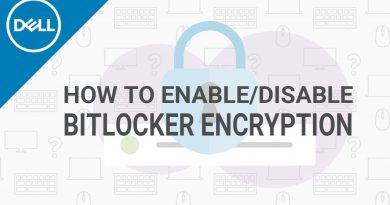
Did I help you? Consider a one time contribution to support new daily content on this channel. https://www.paypal.me/MDTechVideos
@ss hole you don't even know how to fix it up
Bro most of us are trying to do this with no internet does guy not understand who is audience is for this video
Thanks dude 😮 Iam shock 😮😮😮😮 love you brother ❤❤❤❤❤
Thankyou sooo much sir u make my work more easier 💕
IT WORKS! Thanks a lot, Man!
Thank you
Thanks a lot
Thank you so much! It actually worked. I wonder why uninstalling the drivers makes it work properly.
thank you bro
Sometimes it okay sometimes the internet is connected but no internet
nope… not working.. windows 10 not seeing ANY wifi to connect to.. my other 2 systems see the network no problem.. this sys's hard wired and has wifi.. and the wifi is working on this .. just nothing in list to connect to..
furnish talking
well that fixes it thank you
Would this load fernbus cause before it didn’t load and crashed
what a guuuuuuyyy
Bro when I connect wifi with my mobile hotspot its working but when I connect my wifi to to link broadband it says can't connect to network . Pls tell me the solution and I will try this also🙏
i have a mac. any advice
Hi, I am using tplink wifi extender and my main wifi router is linksys dual -band. I connected my PC to wifi extender by using tplink usb wifi adapter and it worked fine.But suddenly when I was playing there was a power cut and after that PC wifi is able to see other networks but not wifi extender even if it is in range.And wifi extender is able to connect to my iPhone and other devices.Don’t know why it is not visible to tplink usb wifi.Tried resetting and also checked ssid.it is in doable state only . Can you suggest?
It worked.. Thank you bro 🤜
He called “e-ther-net” “ether-net” 😂
When I get to ‘view your active networks’ it says ‘you are currently not connected to any networks’ and none appeared, what do I do?
so you have to be connect to the internet to do it. yet the issue is not being to connect…
Thank you.🙏🙏🙏
guys just put the tp link usb to another it worked for me
It says update my browser on my mobile phone??
Thanks
Thanks man. 🙂
Dude, my computer isn't even recognizing that I have a card connected. It is saying that I need to plug in Ethernet and there is also no network and internet settings. Pls tell me you have a fix
So baaaad 😂
Hello my windows 7 desktop not able to connect to tplink router, every time asking for pin which I enter from label below router still not connected. Any help. How do I disable this pin option and choose enter router password option.
tysm! this man has fixed pc i always come to this dude when theres something wrong with my pc
Take my like.
Great video, everything is backup and running friend.