How to Remove Ubuntu(Linux) From Dual Boot In Windows 11/10
This Tutorial helps to How to Remove Ubuntu(Linux) From Dual Boot In Windows 11/10
00:00 Intro
00:12 Boot With Windows Boot Manager
00:21 Open Disk Management
00:44 Remove Ubuntu Partition
00:56 Extend C Drive
01:11 Open Command Prompt
01:23 Run Multiple Commands
02:56 Remove Ubuntu Directory
03:25 Closing
#RemoveUbuntu
#UbuntuFromDualBoot
#Windows11
Thanks Friends For Watching This Tutorial,
Please Subscribe & Support Our Channel.
ubuntu
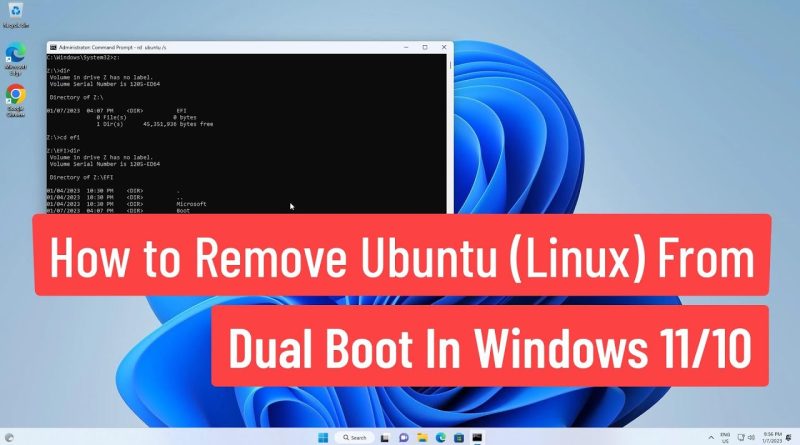



Thanks bro it worked
Flawless Victory! Top marks Murugan!
Sigmaaaaaaa!!!!!!! You nailed it. It was a perfect job.
thank for tutorial it help me very much <3
I am done with ubuntu now!!
Thank you robot 😃 great job 👍🏼
Thank you so much bro🙏
Fantastic straight to the point ❤
good job friend! Thanks for your video.
Very very thnks
After deleting the ubuntu directory, go back to diskpart, select your disk and the system partition again and execute "remove letter=z" to remove the assigned letter. System partition doesn't need a letter. If it has a letter, it is visible in the file explorer and you can give yourself the permission to do anything with it. Any tinkerer that doesn't know about system partition can remove your boot files.
Thank you mate
Perfect one shot work. Thankyou sir ❤
Thank You, It worked well.
Best one to delete any boot very helpful
Thanks you…
Thanks for the video, wasted many hours on other tutorial but yours was on point!
Working
thank you sir i was gonna change linux distro but i need to delete the entire linux and install the linux again thanks sir u earned a subscriber
Sir i have done everything as you told but my system is not switching on what to do? Plz help me
Thank you so much. This really helped.
thanks broo
Thanks
But its in different partition z so how to send it back in c